Introducing the Rosterfy Volunteer App
Looking to give your volunteers a world class volunteer experience?
Rosterfy's new mobile volunteer app, reimagines the volunteer experience to ensure better connected communities worldwide.
If you're an existing Rosterfy customer, scroll through to learn more about how to get started using the Rosterfy Volunteer App.

PROVIDE A WORLDCLASS EXPERIENCE FOR YOUR VOLUNTEERS
Better connect your volunteers to your organisation
Find Opportunities
Allow your volunteers to search for opportunities by area, interest and availability and submit an application with a click of a button.
Push Notifications
Notify volunteers about upcoming opportunities or changes to their shift via mobile notifications.
Onboarding & Training
Engage with your volunteers through training and inductions, now easily accessible via the mobile app.
Check In & Out
Check in and out has never been simpler with a QR code available via the app to make onsite check in a breeze.
Benefits of the mobile app for volunteers
- Create a single login to access multiple opportunities
- Update personal details with ease
- Find and apply for volunteer roles with your preferred organisation
- Check in and out with ease using a QR code on the mobile app
- Get instant alerts, notifications and reminders
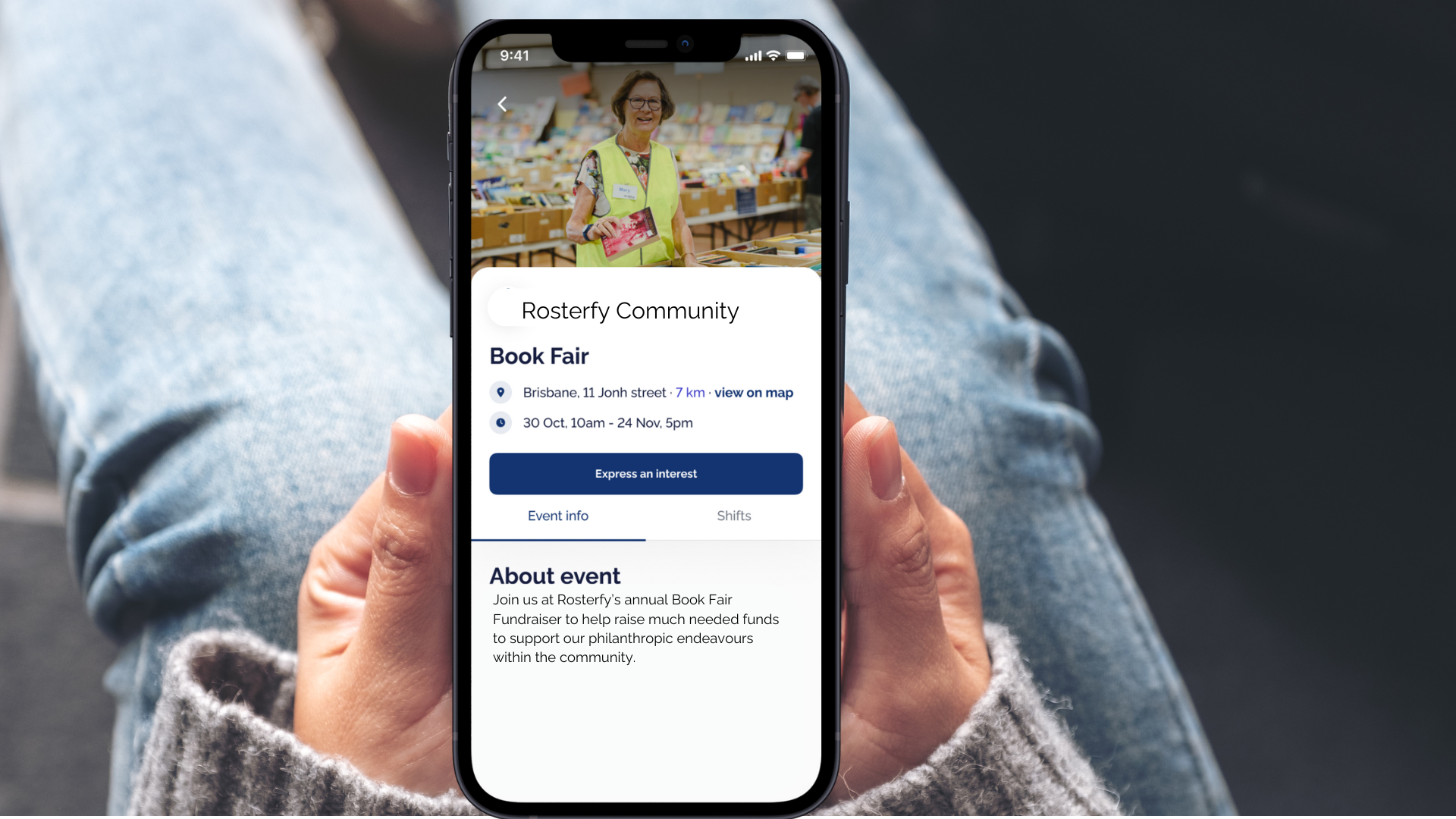
Benefits of the mobile app for administrators
- Enhance the volunteer user experience to ensure that your volunteer program stands out from the crowd
- Increase exposure for your organisation by making it simpler for volunteers to find and apply for opportunities
- Streamline check in and out with QR codes
.png)
.png)
“At Rosterfy our mission is to connect communities to events and causes people are passionate about, which is why we’re so excited about our app. Designed with volunteers at the forefront, volunteers are going to love the Rosterfy Volunteer App, empowering them to find, apply and manage their volunteer opportunities from the palm of their hands."
Bennett Merriman
CEO, Rosterfy
Rosterfy Volunteer App Features
Take a look at the features that will be available on the Rosterfy Volunteer App.
Rosterfy Volunteer App & Rosterfy Desktop Features
-
Social Logins (Google & Facebook)
-
Custom Forms
-
Custom Fields & Forms Elements (excluding e-signature and encrypted)
-
User Profile
-
App Permissions (Location & Notification)
-
User QR Code
-
Search/ Filter Opportunities (maps coming soon)
-
Apply to Shifts
-
Shift Check In & Out
-
Apply to Roles
-
Accept/ Reject Role Offers
-
Expression of Interest
-
Notifications
-
Checkpoint Journey
-
Dashboard Content
-
Promoted Events & Roles
-
Upcoming Shifts
-
Leader Mode
-
Event History
-
Training (inc SCORM)
-
News Articles
-
Custom Portal Menu Links
-
Portal Branding & Terminology
-
Feedback Forms
-
Journeys
-
Reward & Recognition
-
Sub Accounts
-
Multi language support
Enabling the Rosterfy Volunteer App - Administrators
To get your organisation listed on the Rosterfy Volunteer App follow our simple user guide for administrators to get started.
Downloading the Rosterfy Volunteer App - Volunteers
To get your volunteers started using the Rosterfy Volunteer App we've pulled together a simple set up guide and video to share with your volunteers.
FAQs for Administrators
FAQs for Volunteers
There's only a few quick steps to get your organisation listed on the Rosterfy Volunteer App.
Simply visit our Help Center and follow the instructions in the Setup & User Guide and you're ready to go.
You can download the Rosterfy Volunteer App via the Apple App Store and Google Play Store.
Only your existing volunteers who have previously registered on the desktop version of Rosterfy with your organisation will be able to see your organisation listed as a linked account in the Rosterfy App.
It is important to communicate to your volunteers that in order to access the App they need to:
1. Create a Rosterfy account with your organisation on their desktop.
2. Download Rosterfy Volunteer App via App Store or Play Store
3. Create an account on the Rosterfy Volunteer App using the same email that is registered to their desktop account.
Once these steps have been completed your volunteers should see your organisation listed as a 'Linked Account'.
To access the Rosterfy Volunteer App, you will first need to have an existing Rosterfy account with an organisation. This involves registering and creating an account via the Rosterfy desktop version with the organisation you are looking to volunteer with.
Once you've downloaded the App from App Store or Play Store, you will need to create an account on the Rosterfy Volunteer App.
Note - you cannot login using your existing Rosterfy login credentials.
There are several ways you can Register;
- Entering an email address to receive a verification code (If you have registered with Rosterfy previously, you should use the email you used to create this account as this will sync your data)
- Or use a social login:
- Apple
The Rosterfy Volunteer App is passwordless so there is no need to create another password.
Once you have an App Account, remember to 'Share' and 'Enable' your location to ensure the best use of the app.
If you have used the email address that is associated with the organisation that you volunteer with then you should see the organisation that you volunteer with listed under 'Linked Accounts'.
Select the organisations you're affiliated with and you're set to go!
There are a few reasons why you might not be seeing the organisation you volunteer with listed within the Rosterfy Volunteer App.
1. The organisation you volunteer for doesn't have a Rosterfy account.
2. The organisation you volunteer with may not have adopted the use of the Rosterfy Volunteer App yet.
3. It's possible you have registered with a different email address to the one you have recently used on the mobile app. To fix this we suggest one of the following:
- Contact the organisation you volunteer for and have them update your email
- Login to the Rosterfy Volunteer App, select the switcher at the top of the app, then select 'Link additional account' and follow the prompts to complete your account ownership. Once completed, any additional organisations will appear in the account switcher.
If you volunteer with multiple organisations, first of all, great work!
The Rosterfy Volunteer App is only available to Rosterfy customers (if unsure please check with your organisation) so only Rosterfy customer's opportunities will show up on the 'Linked Accounts' section.
If the organisations you volunteer for are ALL customers of Rosterfy the other factor you will need to consider is the email address you use to setup the Rosterfy Volunteer App.
Linked Accounts only show if your email matches an account on the desktop version with the same email so if you have multiple different emails for different volunteer organisations you may not see them all.
The app can display a number of organisations under the 'Linked Accounts' section, as a volunteer you have the ability to search for volunteering opportunities at any of these organisations.
To delete your Rosterfy Volunteer App account, click on the ![]() menu and then 'View Account'.
menu and then 'View Account'.
On your profile you will see the option to 'Remove Account'.
Note - this will remove your access to the Rosterfy Volunteer App only.
This will not remove your affiliation with organisations directly. To remove yourself from an organisation, repeat the steps above by switching to the organisation view first.