Rosterfy Resource Hub
We make getting started with your volunteer management software simple.
Whether you're new to Rosterfy or you're onboarding a new member of your team, this is your go-to place for guides and support.
Useful Links
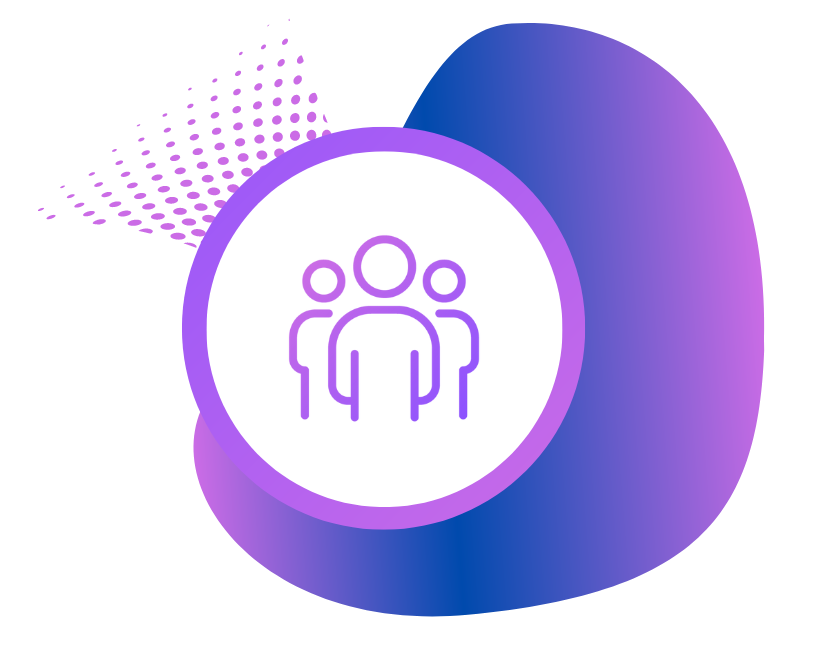
Import Users
If you are adopting Rosterfy with a pre-existing database of users or migrating from another platform, you can import users to Rosterfy by uploading either a .xls, .xlsx or .csv file.

Creating a Form
Create a series of unique forms that allow you to collect user information specific to your requirements. Types of forms include registration forms, event shift sign-up and role offer forms.

Email Template
Create multiple custom email templates that you can reference at any time. These can be used in conjunction with your automations with emails triggered by completed actions.

Automations
Automations will greatly reduce the amount of time it takes you to do day-to-day tasks.
Simplify your fundraising and event management by replacing repetitive manual actions.