The User Resource History is a useful tool that allows you to see when changes were made to a user and who made the changes.
There will be a User field which will state who made the changes, a Date/Time field recoding the date the changes were made, and a the Original Data and the New Data to see the changes made to the user.
It can be accessed via the User Profile or alternatively in the User List.
Accessing from the User Profile
Navigate to and click the History button in the top right hand side of the profile.
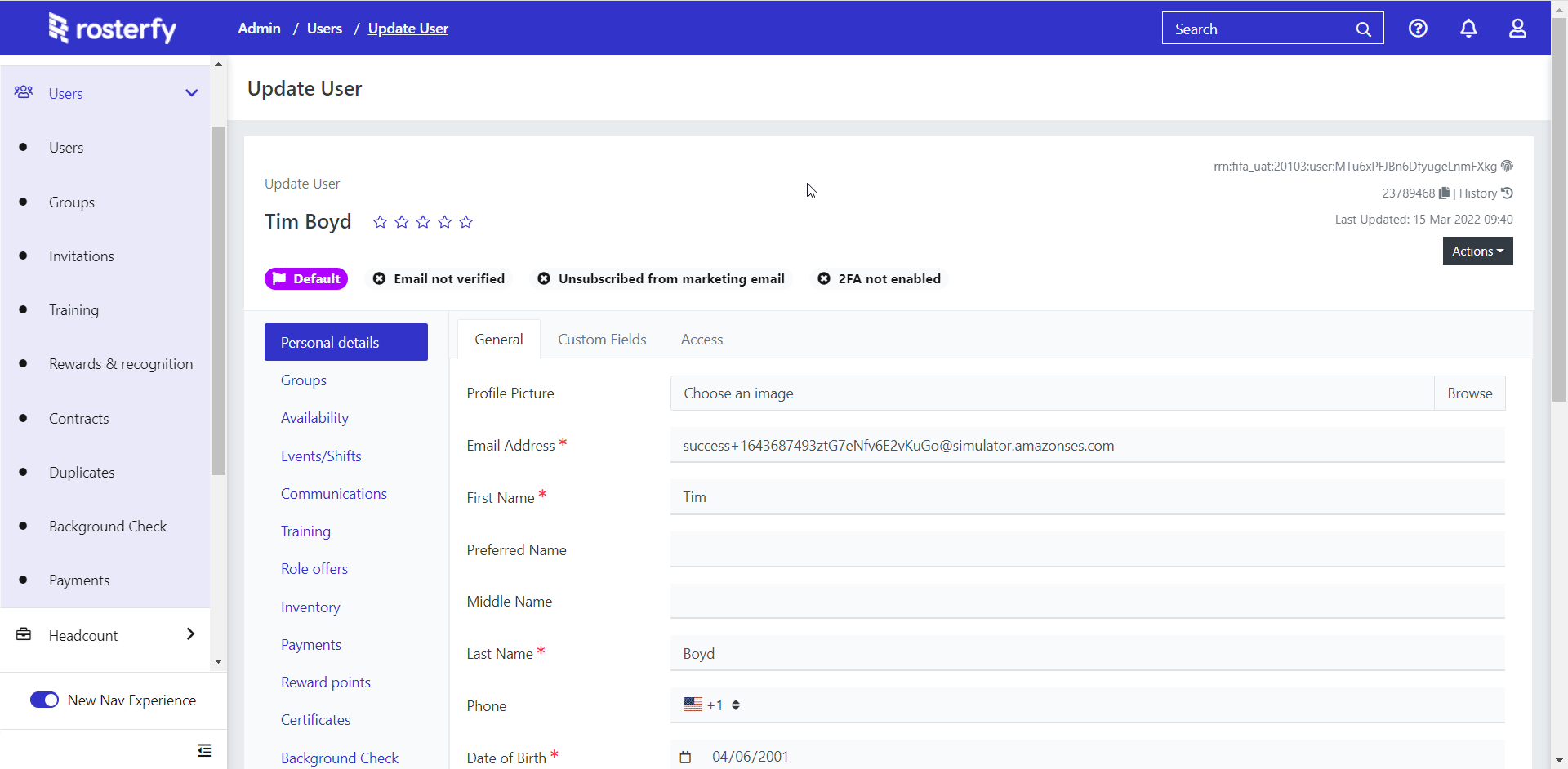
Accessing from the User List
When in the User List, first locate the user you wish to check the history of, then click the More Actions button, this will open a pop up with the History button to access.
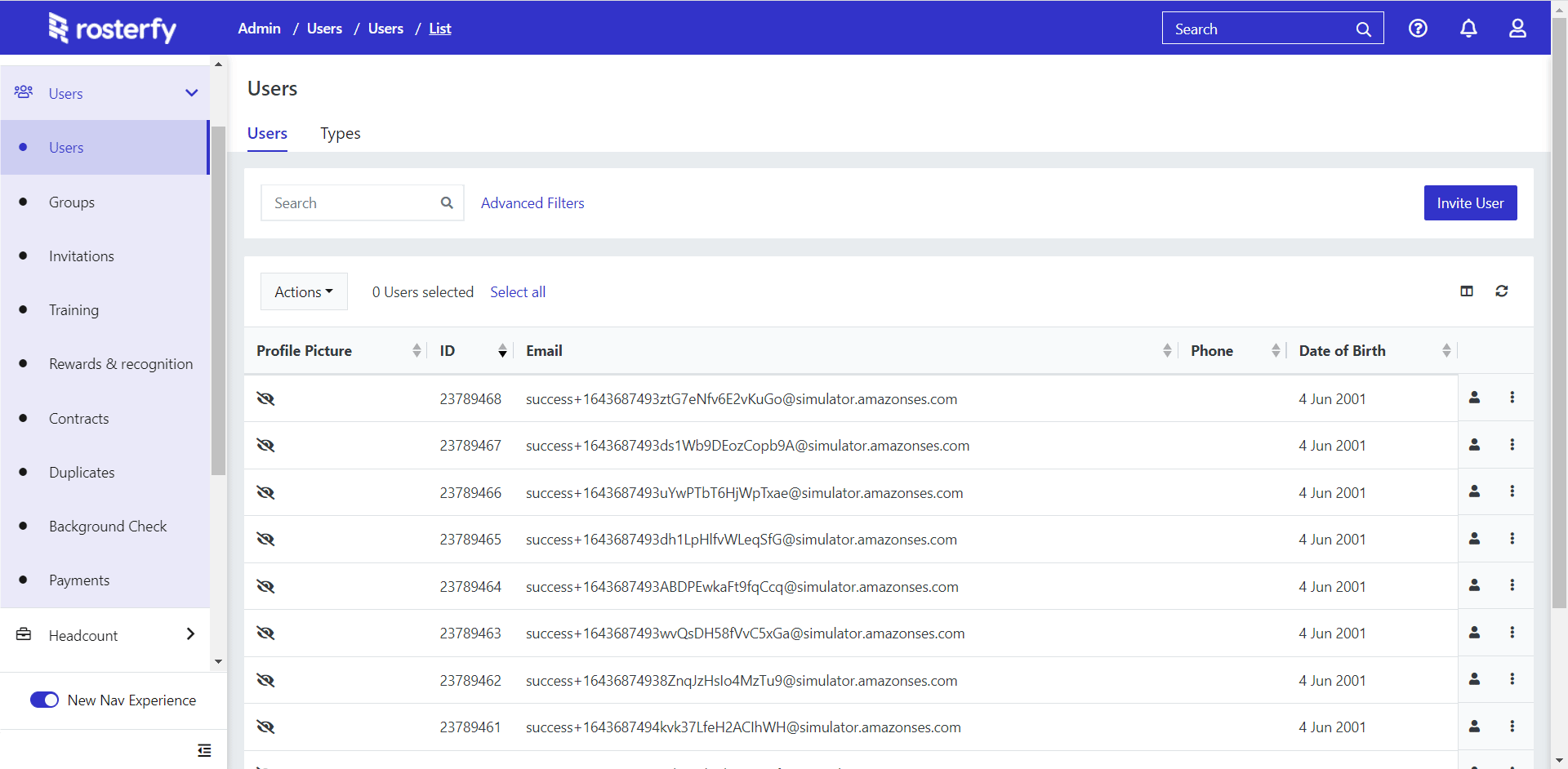
Note: The expand all button will expand all the fields in the User Resource History.
