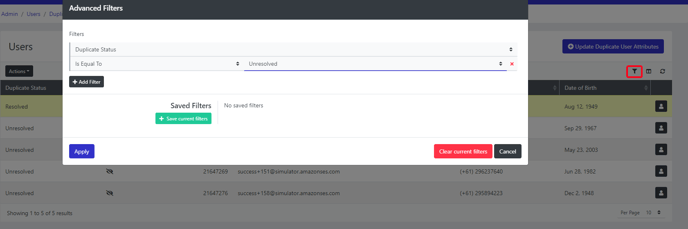Rosterfy does not allow duplicate email addresses within accounts and will display an error in the registration form. However, duplicate users can still arise as different emails are used at registration but the user has the same first name, last name, phone number, and date of birth.
The duplicate module allows you to be able to see all records that have up to the same 5 attributes. The match is then based on the alphanumeric characters, will ignore symbols showing a list of duplicates daily at 1am UTC.
Create a duplicate criteria
1. Click Users > Duplicates

3. Click Update Duplicate User Attributes

4. Add attribute combination up to 5 attributes to locate duplicates

5. Click Save.
A list of duplicates will now be updated every day at 1am UTC based on the attribute criteria that were set.
Note:- Any changes to the criteria after a list has been generated will remove the list and a new list will be generated again the next day.
Once you have a duplicate list, you can manually go to the user records to decide whether to delete the duplicate or merge the records.
It is important to note that Rosterfy only displays potential duplication which can then manually action.
Once you have actioned a duplicate you should then advise Rosterfy in the duplicate module by:
1. Click Update duplicate record to display the records that match
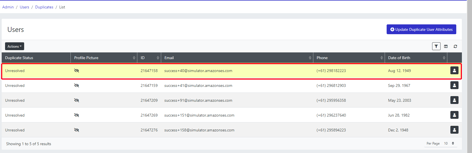
2. Click Settings in the Duplicate User section
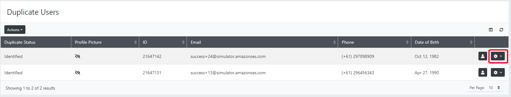
3. You can choose the action that you completed:
Merge - After you have manually updated the user this will resolve the duplication
Dismiss - If the record was incorrectly declared a duplicate
Note:- If there was a record that was deleted it would no longer display on the module.
Once you have actioned the list of duplicates a default filter on the duplicate listing will show only unresolved Duplicates.