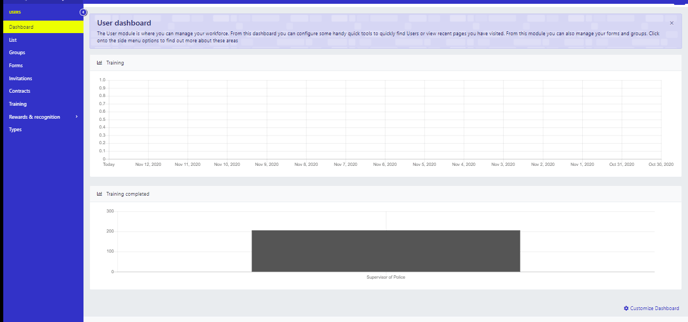The Training module is the central hub where Admin users can upload important information , such as Volunteer manuals, Health & Safety information or general adhoc training for users. Each module can be grouped together with a training type to categorize the purpose or to group them together.
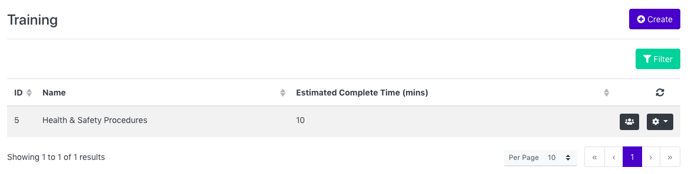
These can be set up as step-by-step information only or include a quiz to ensure your users are fully prepared when they arrive for their shift.
Note:- The quiz is only to direct the user to the correct answer and will prevent them completing the training until it was provide.
You can also setup a module using a SCORM version 1.2 file through contacting Rosterfy support
Training assignment
Organization training
The training can be set to automatically assign when a User completes the registration form. Go to Settings > Organisation Settings > Training tab
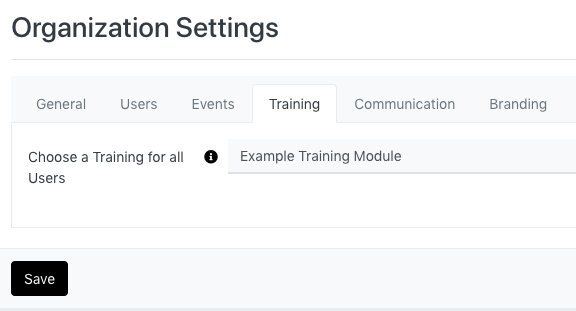
This setting can be used to train users within your Organization settings, which will then become available to all users within their portal that have training permission
Event, Shift & Role Training
You may have specific training or information that is required per event, per shift or per role. Simply create your modules and attach the training to a particular event, specific shift or role offer.
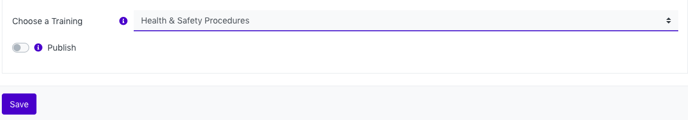
Once a User signs up to the event or shift they will see the training module appear on their portal dashboard.
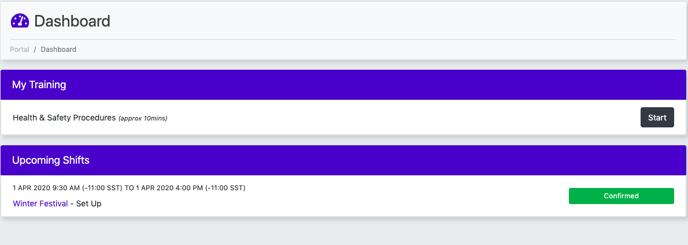
They can start the step-by-step training where if there are questions Users simply have to provide the right response in order to continue to completion.
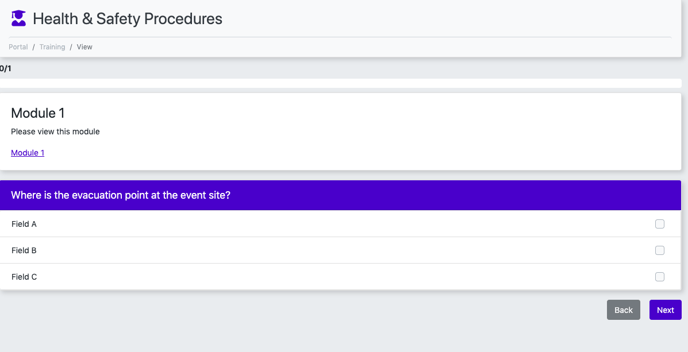
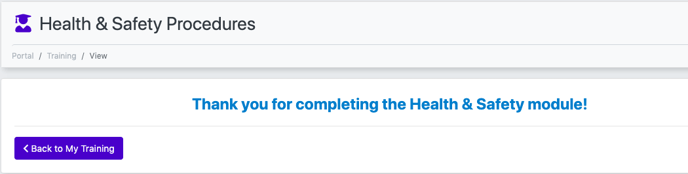
Training reporting
Easily keep track of who has and hasn't completed training by the Users assigned to the training. This can be located from the:
Training list- View users
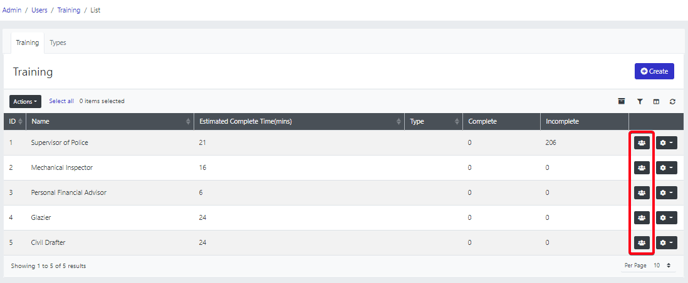
User list - Completed training filter
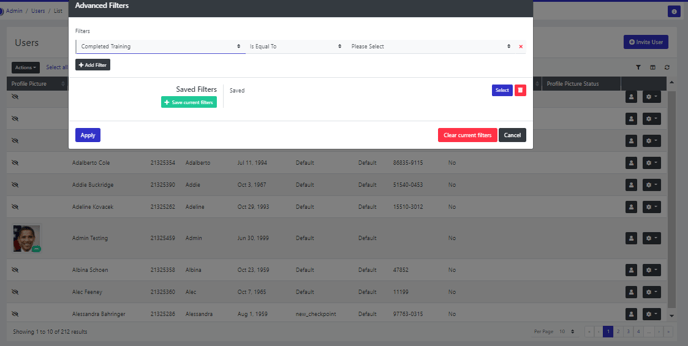
User Dashboard widget