Process payments from your Users by connecting your Stripe account.
IN THIS ARTICLE:
Stripe Integration
Process payments from your Users by connecting your Stripe account.
Accept Payments through Stripe
A new stripe integration has been added. This will allow organisations to accept payments from candidates.
To enable the integration;
Add the publishable and secret key in the integration configuration screen to allow Stripe to authenticate any API requests from Rosterfy. You can find your secret and publishable keys on the API keys page in the Developers Dashboard in your Stripe account.
Enforcing payment within the recruitment Journey
To capture the payment from candidates, a new journey step criteria has been added called ‘Require payment’.
When this criteria is added to a Journey step, the candidate will be able to complete the payment when they reach the given step in the portal.
Adding payment details and rules to Role Offers
When the Stripe integration is enabled, a Payments tab will appear in the Role Offer update screen.
From within this tab, required payment amounts can be added to the Role Offer.
Rules can be added to assign different payment amounts to different candidates or cohorts, i.e returning volunteers pay $50, new volunteers pay $100.
- There are no limits to the amount of payment rules that can be set
- Rules can be set to include no price, i.e some users are not required to pay.
Candidate Payment in Portal
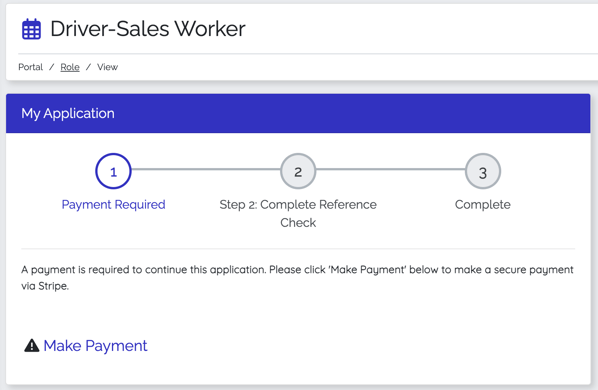
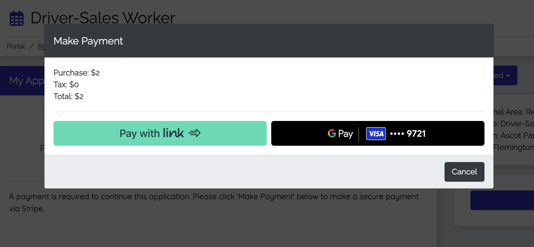
Managing Refunds for Role Withdrawals
Within the Payments tab on a Role Offer, when ‘Allow Refund’ is enabled, two settings will appear:
Allow Refunds when a Role Application is Withdrawn
- When a candidate withdraws from a role, then the system will perform a full refund, minus any tax or fees charged through Stripe.
- Administrators can choose to add a ‘withdraw fee’, which will be deducted from the refund amount automatically when a candidate withdraws from the portal (if an administrator withdraws a candidate within the admin console, they can determine the fee)
- An admin can do a refund from within the admin console. When refunding through the admin console, the admin can specify the full amount or a partial amount.
- If the purchase is not complete and a refund is requested, this will instead perform a cancellation of a payment. This will be logged not as a refund but as a cancellation in the history.
Allow Refunds when a Role is Complete
Within Role Offer User Interaction Forms, a new form component named ‘Refunds’ will be available if the integration is enabled and refunds are allowed.
The form can be attached to the role, under the ‘Complete Role Form’ section.
When the role is ‘Complete’ (the Role Offer user status is updated to Complete) the form will appear in the portal against the role as a ‘Feedback’ button. This term can be changed in the account terminology page.
Within this form, candidates can;
- Select a refund type (full or partial refund).
- If a partial refund is selected, a refund amount can be entered.
View Transactions Against Users
Within the Payments tab on the User Profile, Administrators will have full visibility of payments and refunds against each profile.
Note - any updates made in Stripe directly (cancellation or chargebacks) will not be reflected in Rosterfy.
💡How this helps
Collecting a payment can help to cover the costs associated with organising and coordinating volunteer activities, such as training and materials. Additionally, accepting payments during the application process can foster a sense of commitment and responsibility among volunteers, especially for “exclusive” or highly sought after roles. When individuals invest financially in a cause or program, they often become more dedicated and engaged, leading to increased reliability and a higher level of contribution.
Limitations
- If a payment is required as part of a Journey step, this cannot be made “optional”. Future iterations of this work will allow for this, so that customers can use Stripe in Rosterfy as a means to collect voluntary donations from their cohort of volunteers.
- Stripe Integration is only available to take payments as part of the Role Offer Journey Step, the payment gateway cannot be used elsewhere in Rosterfy (i.e shift application forms).
Note: Please keep in mind that some integrations may require extra support or incur additional costs for implementation with your Rosterfy subscription.
For more information on available integrations, check out the Integrations - Overview article.

