Below is a step-by-step guide for enabling the Rosterfy Mobile App for Volunteers.
IN THIS ARTICLE:
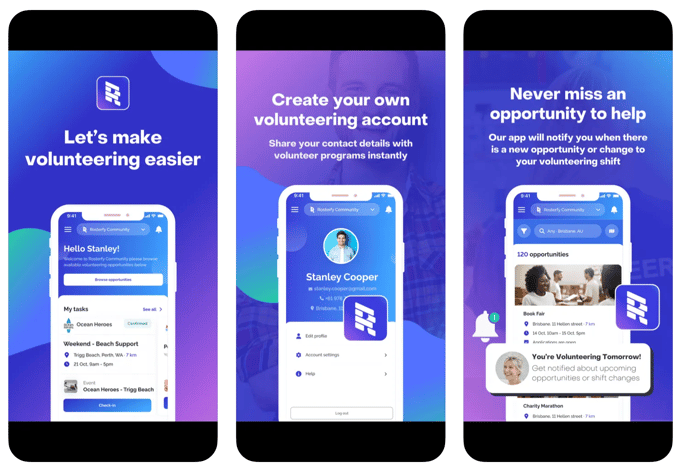
Overview
The Rosterfy Mobile App connects individuals with the communities, causes, and events they are passionate about. Users can receive real-time notifications, complete their applications directly through the app, and easily access their volunteering history anytime, anywhere.
The app allows users to complete application processes or training directly. That means users can apply for volunteering positions in a way that works around their life.
Below we will take you through the required steps to enable the Rosterfy Mobile App.
Rosterfy Mobile App Enabling Guide (Video)
Enabling the Rosterfy Mobile App
To allow volunteers to access their accounts via the Rosterfy Mobile App, you will need to enable the Rosterfy Community integration.
Follow these simple instructions to enable the app:
- Within the Rosterfy Admin Console, navigate to Settings > Integrations.
- Locate Rosterfy Community, click the enable button.

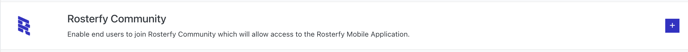
- The Rosterfy Mobile App Terms and Conditions will be shown, read and agree to the terms, then click Enable.
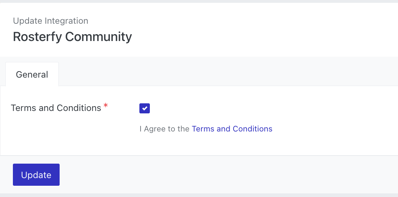
Note: Once enabled, please allow up to 1 hour for the App to be available to your Users.
Mobile App Features
While the App is continuously evolving and improving, there are some features that are not currently available.
Check out the Rosterfy Mobile App Features article for a list of available features.
Admin FAQs
We have consolidated the most frequently asked questions about the App to assist you.
Check out the Rosterfy Mobile App FAQs for answers to your questions.
