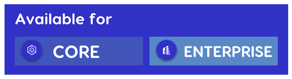
The role offer statuses are indication to the stage that the role offer user is within the process and should be used a various stages
Status definitions in preassignment stage:
Pre-assigned - Initial status in headcount to indicate volunteer is being evaluated by the functional area (FA).
Assigned - Accepted by the functional area for a role.
Waitlist- Assigned - Waitlisted for a role
External - Offer stage
The external status are allocated from the Action button to then send an email/sms with a role offer link to accept or decline.
The start of the waitlist offer is waitlist assigned and for the role offer it is Pending.
Status definitions in offer stage:
Waitlist Assigned - Allows the volunteer to choose if they want to be waitlisted for the role
Waitlist Accept - Volunteer has accepted to be waitlisted for the role
Waitlist Declined - Volunteer has declined to be in the waitlist
Pending - Volunteer has been allocated a role and must choose to accept or decline
Accept - Volunteer has accepted the role and during this process can then complete a form or be allocate a training
Reject - Volunteer has rejected the role. They should then be reverted back to their original checkpoint for reallocation.
Other statuses
The following statuses are used as part of the paid workforce flow.
Status definitions Post offer stage:
Confirmed - Typically used for paid staff where the role has been already accepted by the volunteer
Completed - Role has ended
Expired - Role offer has not been accepted in the set period.
Removed - Volunteer is no longer required for the role
