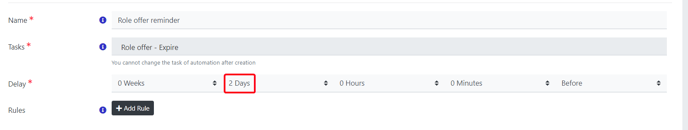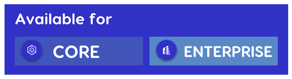
When setting up the role offer you are able to configure the number of days when a role offer will expire in the role offer settings.
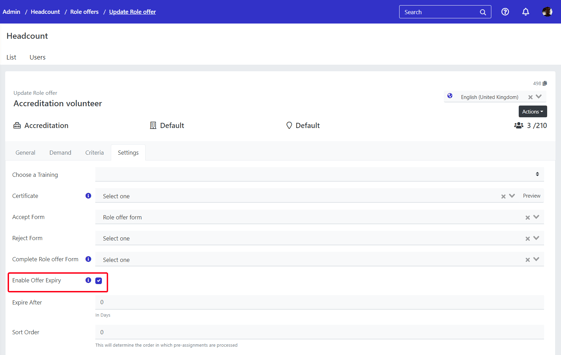
The Role offer expiry countdown will be triggered based on the role being offered (role offer user being set to Pending status). Once the role offer expiration time has been reached the role offer user will be set to Expired and no longer be visible on the user's portal dashboard.
In addition, the automation task role offer - Expire will trigger when the role has expired to allow you to perform action, to notify an admin or communicate further with the user.
Using the delay, will mean that you can make the automation act as reminder that their role offer will expire soon, In the example below is an example for setting a reminder 2 days before a role offer expires.