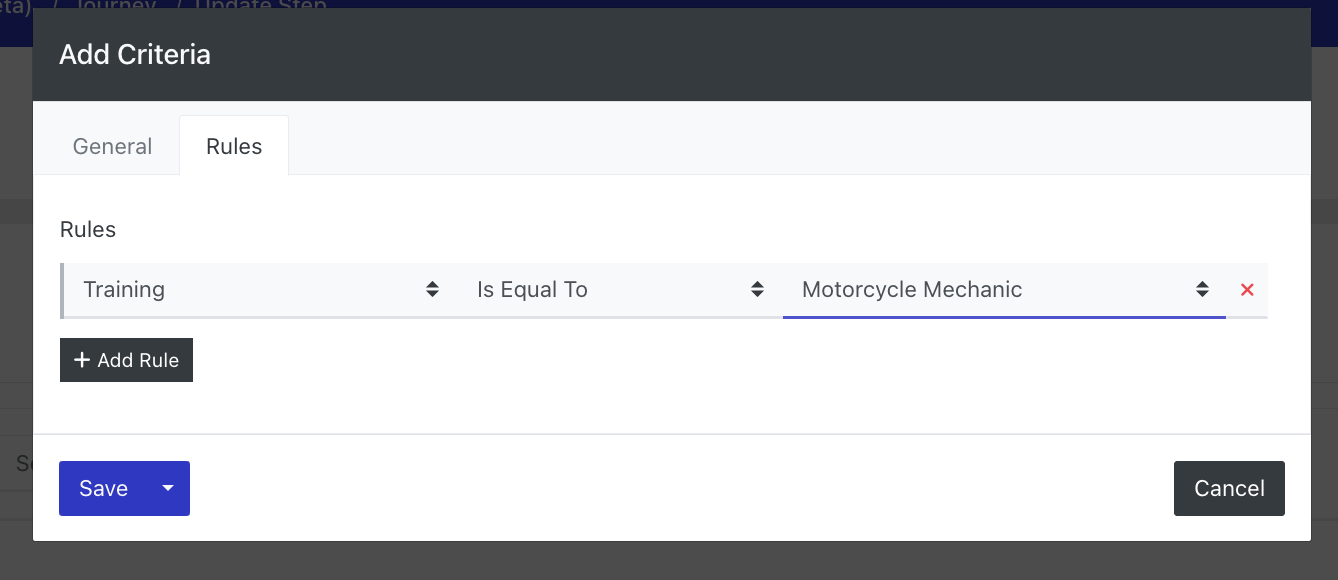- Help Center
- Workforce Recruitment
-
Support Process and Policies
-
Product Updates
-
Getting Started
-
Events, Shifts & Scheduling
-
User Management
-
Headcount Planning
-
Communication
-
Reporting
-
Automations
-
Settings
-
Training / Learning Management
-
General
-
Recruitment & Onboarding
-
Forms
-
Integrations
-
Attendance Tracking
-
Team Leaders & Group Managers
-
User Portal & Content
-
Engagement, Rewards & Recognition
-
Workforce Recruitment
-
Rosterfy Mobile App
Role Application Journey
Rosterfy's 'Journey' module allows you to create a series of steps and criteria required to complete a Role Application.
Before creating a Journey, make sure you have had a look at the Workforce Recruitment Setup Guide
Creating a Journey
To create a Journey, go to Headcount > Journeys > Create
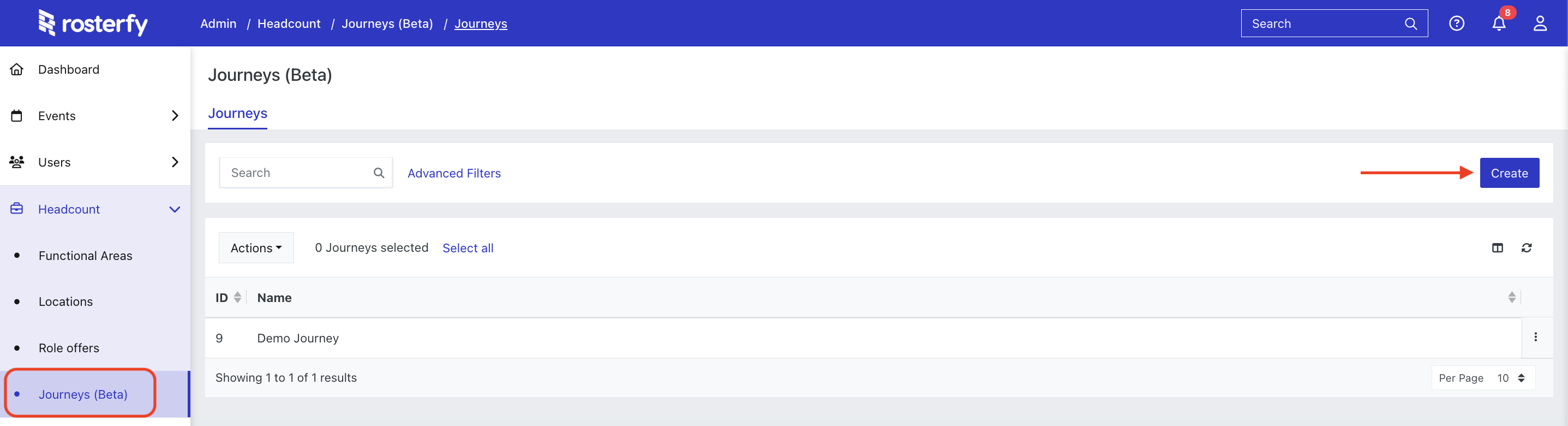
Give the Journey a name & Save
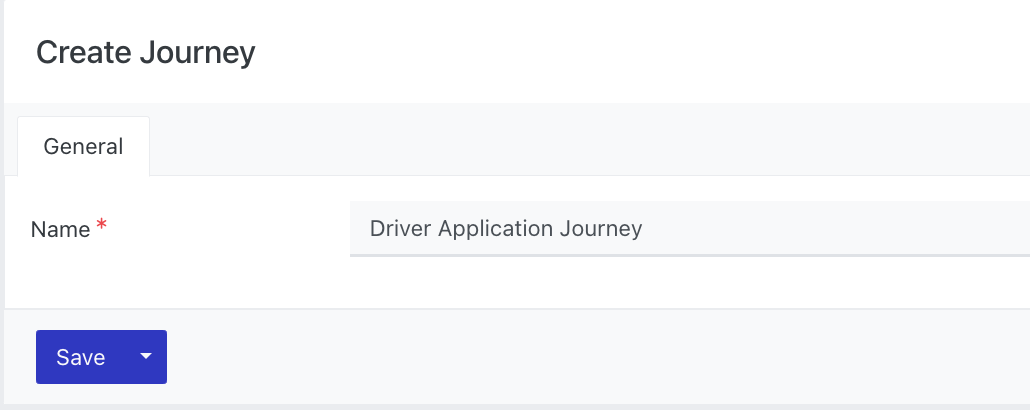
Add Steps to the Journey
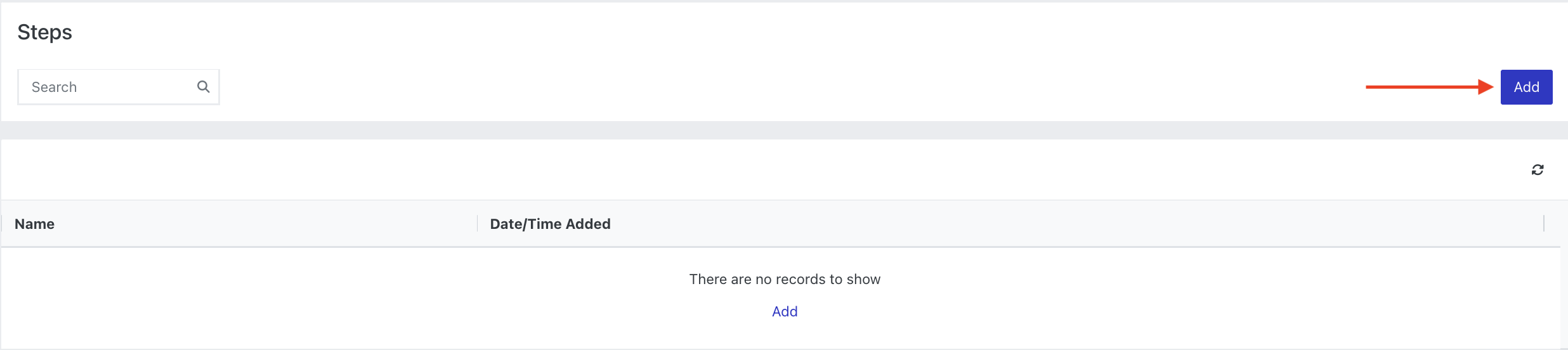
Enter the Step details & Save
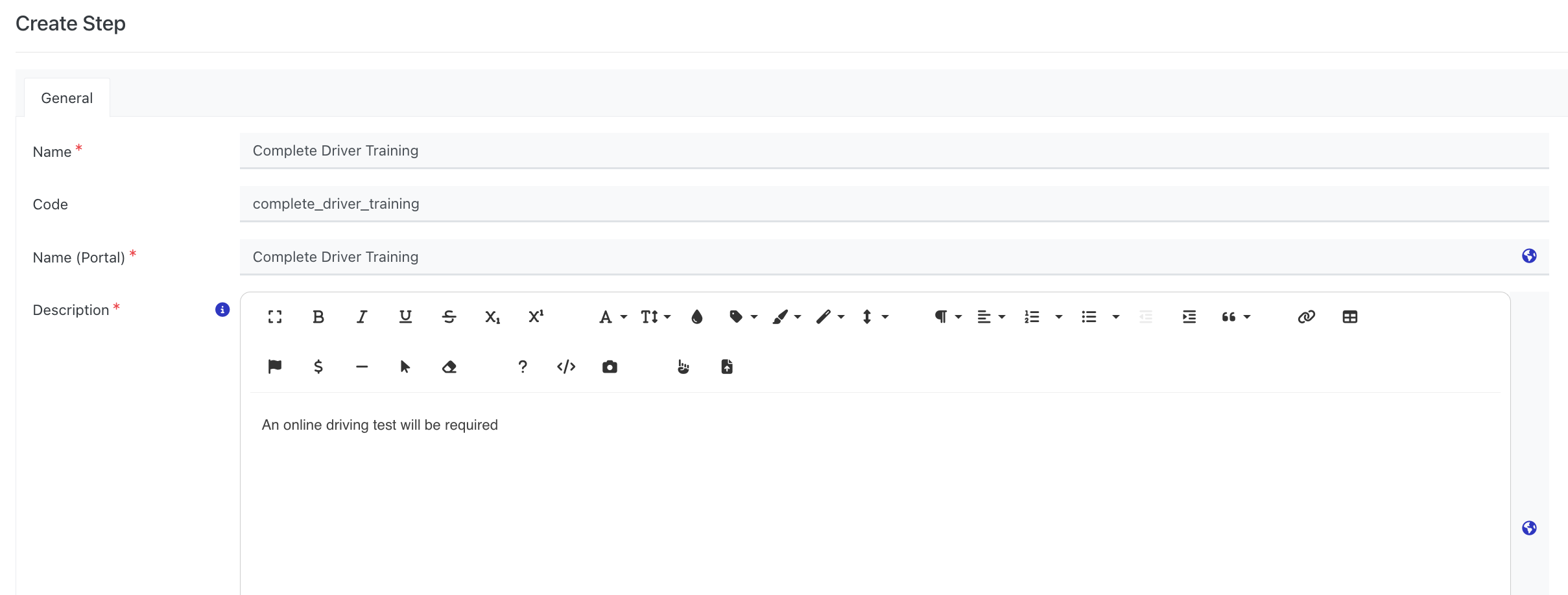
Select the Criteria menu and then click the Add button
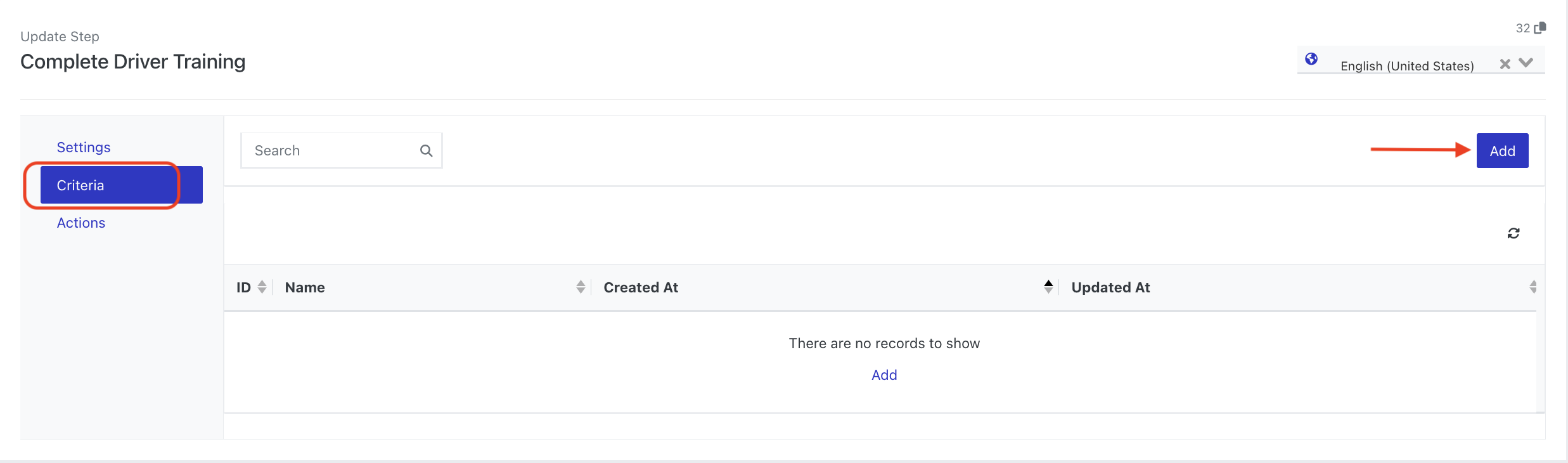
Enter the Criteria details and select the criteria required to complete this step
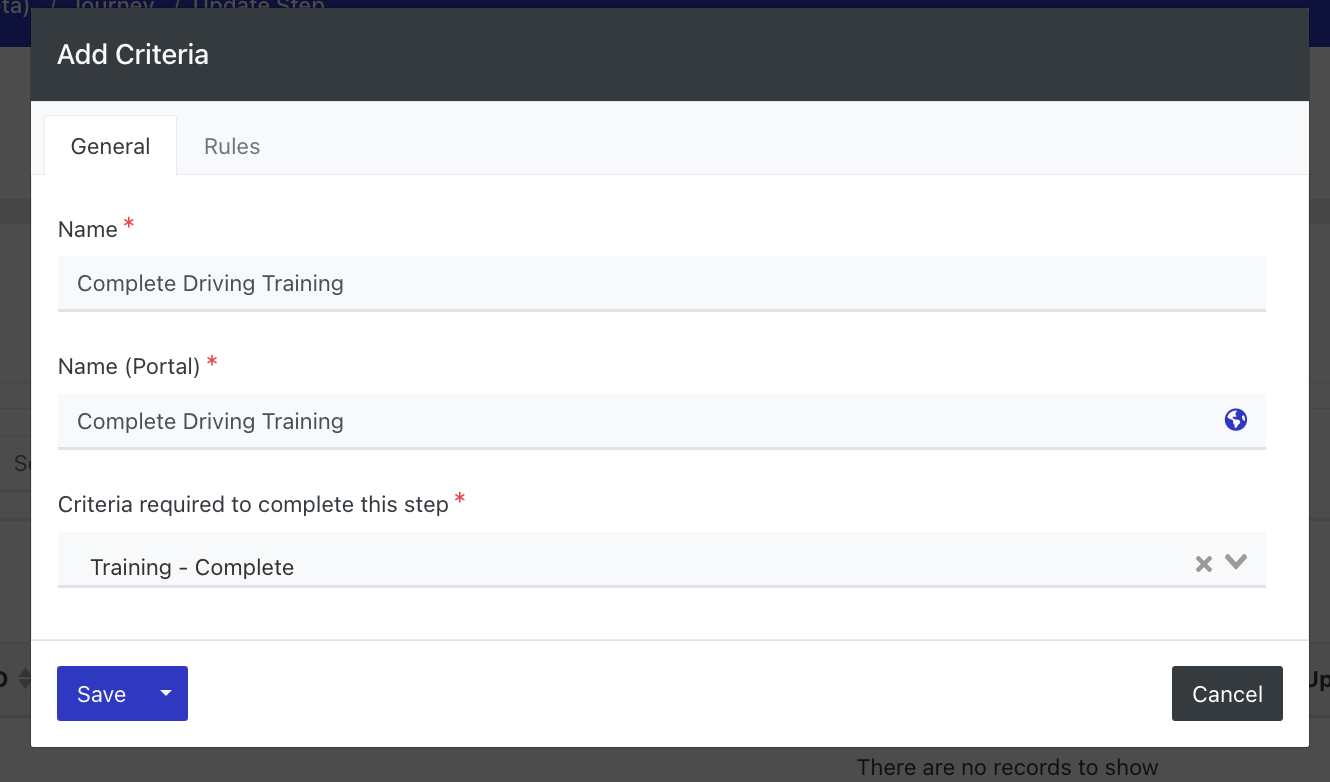
Go to the Rules tab to set specific rules for the Criteria