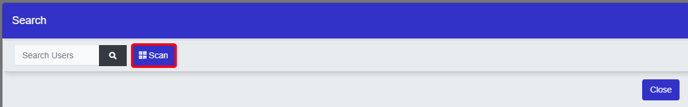- Help Center
- Events, Shifts & Scheduling
-
Support Process and Policies
-
Product Updates
-
Getting Started
-
Events, Shifts & Scheduling
-
User Management
-
Headcount Planning
-
Communication
-
Reporting
-
Automations
-
Settings
-
Training / Learning Management
-
General
-
Recruitment & Onboarding
-
Forms
-
Integrations
-
Attendance Tracking
-
Team Leaders & Group Managers
-
User Portal & Content
-
Engagement, Rewards & Recognition
-
Workforce Recruitment
-
Rosterfy Mobile App
QR code scan checkin
Rosterfy allows you to checkin users via their QR code. Before you can perform this you will need to have the QR code function enabled in your organisations portal settings.
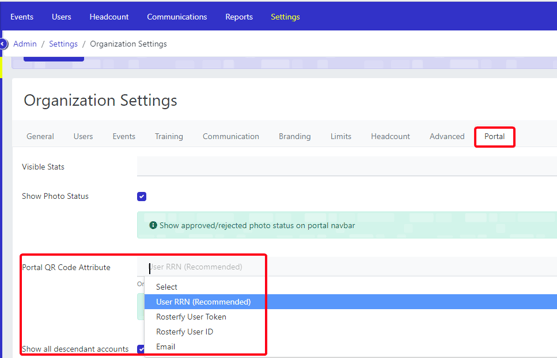
Once the QR code has been enabled all volunteers will now be able to access their QR code via their portal using the My ID.
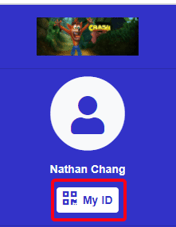
Alternatively, you can create email templates with the QR code merge tag *|user_qr_code|* which will generate the QR code for the user in the email. Once the QR code has been supplied, an Admin, Event leader or Shift Leader can use it to perform checkin with the barcode button.