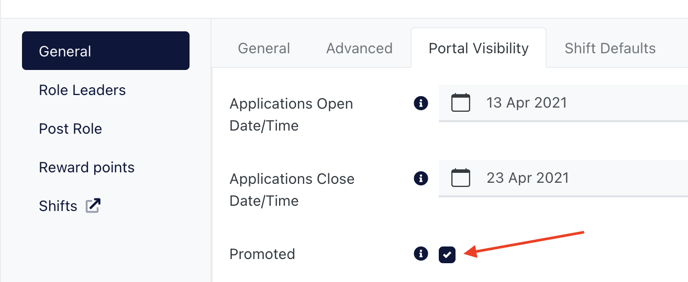- Help Center
- Events, Shifts & Scheduling
-
Support Process and Policies
-
Product Updates
-
Getting Started
-
Events, Shifts & Scheduling
-
User Management
-
Headcount Planning
-
Communication
-
Reporting
-
Automations
-
Settings
-
Training / Learning Management
-
General
-
Recruitment & Onboarding
-
Forms
-
Integrations
-
Attendance Tracking
-
Team Leaders & Group Managers
-
User Portal & Content
-
Engagement, Rewards & Recognition
-
Workforce Recruitment
-
Rosterfy Mobile App
Promote Events on portal dashboard
You can promote events to draw attention to them and make it clear what events are open for registration.
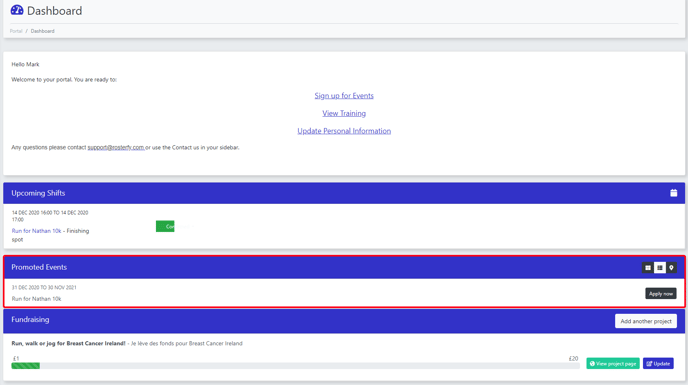
When you promote an event, it moves to the promoted events section on the portal on the main dashboard.
You can activate this function during the event creation or when updating the event with the steps below:
1. Click Events on the main toolbar
2. Click Create or Update Event Settings
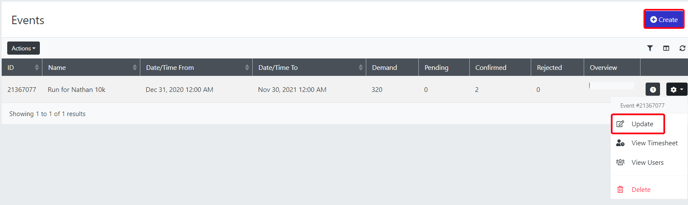
3. Click the Portal Visibility tab
4. Check Promoted