This article provides an overview of the features/updates the product development team have delivered in the 15th April 2025 release (Sprint SPO90)
IN THIS UPDATE:
- Integration with Seek Volunteer
- New Automation to Remove Users from Sub-accounts
- Ability to Report on All SMS Recipients
- Customisable Import Instructions
- Automations Inheritable to Sub-accounts
- Updates to Waiver Functionality
- Enhanced User Engagement Statistics
- Single Sign On Integration Update
- Enhanced Filtering for Upcoming Shifts Widget
What’s New 🚀
Our dedicated team has been working tirelessly to enhance the Rosterfy platform, focusing on user feedback and evolving industry needs. We are excited to introduce a variety of new features designed to improve functionality, streamline processes, and enrich the overall user experience.
Integration with Seek Volunteer
.png?width=688&height=138&name=Colour%20-%20SEEK%20Volunteer%20%26%20Rosterfy%20(1).png)
We are pleased to introduce the integration of Seek Volunteer with Rosterfy, designed to enhance the volunteer placement experience for our Australian clients.
This integration enables administrators to effortlessly publish events from Rosterfy to Seek Volunteer, minimising duplication of efforts while improving visibility and engagement. Volunteers applying through Seek Volunteer will be directed to Rosterfy to complete their registration and application process.
For more information on this integration, check out the Seek Volunteer Integration article.
💡How this helps: This integration simplifies the volunteer recruitment journey, making it easier to connect with potential volunteers.
New Automation to Remove Users from Sub-accounts
We are excited to announce a new automation task that streamlines the process of removing users from sub-accounts. With the User - Remove from Subaccount task, administrators can specify a delay (e.g., X days) before a user is removed, allowing for greater flexibility in managing user access.
This task can be incorporated into any automation, enabling admins to track user actions effectively without the need for permanent deletions. Instead, users can be transitioned to other checkpoints, such as Deactivated, ensuring that their history remains intact.

💡How this helps: This enhancement not only improves administrative control but also preserves valuable user data.
Ability to Report on All SMS Recipients
A new report type, All SMS Recipients, is now available.
This report type includes User field columns, as well as displays SMS Communication details, such as:
- Date/Time Added
- Subject
- Status
- Template ID
- Recipient Phone
- Segments

💡How this helps: The addition of this report will help administrators to track and review all SMS communications sent through Rosterfy, giving greater visibility to communications sent to volunteers.
Customisable Import Instructions
This release introduces the ability for admins to add custom HTML content to the User and Shift Import dialogue pop-up screens. This allows organisations to provide tailored import instructions, custom help links, and direct access to relevant templates.
Admins can define the content for the dialogues via Settings > Organizations Settings, this editable content appears in the User Import and Shift Import screens.

There is a clear separation between system messages and custom instructions.

💡How this helps: This enhancement ensures a more guided and efficient import process while reducing reliance on external documentation, supporting organisation-specific import guidelines.
Automations Inheritable to Sub-accounts
We have introduced the ability for admins to mark automations are inheritable to sub-accounts. This feature can be enabled within the Organization Settings > Advanced.

When enabling the inheritance, it is important to note:
- A checkbox labeled, Allow Automation to be Inheritable, will be added to automation settings, allowing the automation to be shared with either, all sub-accounts or specific sub-accounts.
- By default, all sub-accounts are selected for the inheritance.
- Automations can be marked as inheritable regardless of whether the sub-account has been created already.
- The inherited automations will appear in sub-accounts as read-only.
- Actions in inherited automations that use branding will adopt the branding of the sub-account once inherited.
- Any unsupported Automation actions in the list will be highlighted in red for admin users.
- Admins within the sub-account can copy inherited automations, however this will break the sync with the automation within the parent. A confirmation pop-up will be presented to inform the admin.
- Automation inheritance is backwards compatible, meaning if the inherit automations checkbox is unticked, all inherited automations will be removed from sub-accounts.
While the majority of automation tasks and actions are compatible with the inheritance, there are some tasks and actions that are not able to be inherited. For more information on the Automations, check out the Automations Overview article.
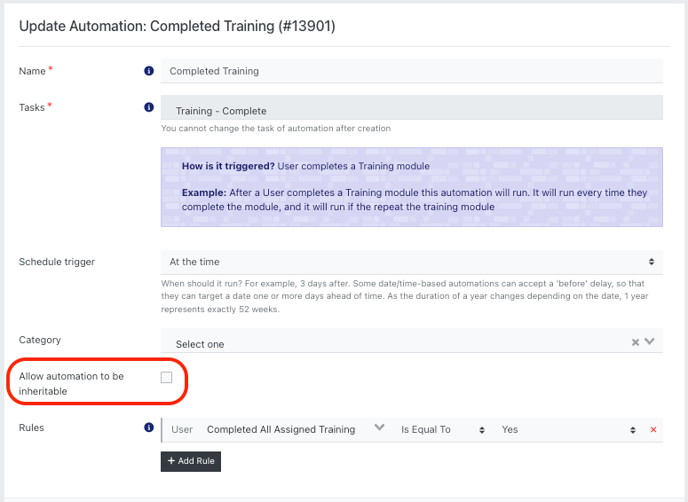
💡How this helps: This will help with streamlining the configuration of automations and reduce administrative effort.
Updates to Waiver Functionality
We have enhanced the Waiver module to give administrators more control.
Waivers now have the ability to have expiry dates and can be added as part of the journey criteria.

We have also made it possible to rename the Agree to Terms and Conditions label when adding the waiver to a form.

💡How this helps: These improvements make waiver management more flexible and customisable.
Enhanced User Engagement Statistics
This release introduces new engagement statistics on the User Profile Update page, providing administrators with a quick and accessible way to view a user's level of participation without running a report.
These statistics include:
Total Hours Attended
Total Number of Shifts
Total Number of Events
Total Scheduled Hours

These are now available to admins to add to the User Update Label settings, within Organization Settings > Admin Console.

💡How this helps: The inclusion of engagement statistics on the User Profile page enables administrators to easily access key user participation metrics, eliminating the need for reporting processes.
Single Sign On Integration Update
We have upgraded the SAML 2.0 Single Sign-On (SSO) integration to provide administrators with the ability to map additional user attributes during the login process. This includes key information such as phone numbers, dates of birth, and other custom fields.
For further details on the SAML 2.0 integration and how to map user attributes, please refer to the SAML 2.0 Integration article.

Enhanced Filtering for Upcoming Shifts Widget
This update adds new filtering options to the Upcoming Shifts widget on the Portal Dashboard, empowering users to narrow down the displayed shifts according to specific criteria.
Administrators can now set up to three customisable filters at the account level, within Organization Settings > Portal > Upcoming Shifts Filter.

Once these filters are activated, users will see a dedicated filter section at the top of the Upcoming Shifts widget, enhancing their ability to find the shifts that best meet their needs.

💡How this helps: The introduction of filters for the Upcoming Shifts widget will enhance usability and aid Users to locate the specific shifts they are looking for, from the list.
Minor Enhancements / Fixes ☑️
A number of minor enhancements / fixes have also been made to the platform and are outlined briefly below.
Search Bar for Account Terminology settings page
This release features a newly introduced search bar on the Terminology settings page, allowing administrators to efficiently locate and edit specific terminology entries. The search functionality enables users to search for both labels and current values, displaying only the relevant results. This enhancement boosts efficiency and usability, minimising the time spent scrolling through tabs and lists.
Update to Role Offer handling during Checkpoint changes
We have enhanced the system's management of Role Offer users when they reach a Checkpoint that triggers the action to Remove from Role Offer. Here are the key updates to note:
- The system will now update the user's Role Offer status to "Removed" rather than deleting the Role Offer record entirely.
- If a user's Role Offer status is "Pre-assigned," they will be fully removed from the Role Offer.
These improvements ensure that the history of Role Offers is retained within Rosterfy, facilitating better reporting and audit tracking of user activity and Role Offer assignments.
Changes to SCORM training module copying
We have improved the functionality for copying SCORM-based training modules between accounts. When a SCORM training module is copied to another account, the associated SCORM file will now be duplicated alongside the module, ensuring that all training content is transferred seamlessly to the new account.
Salesforce Integration update
This release includes significant improvements to the duplicate and name matching capabilities within the Salesforce integration, enhancing the process of identifying and managing duplicates when syncing users from Rosterfy. The integration will now verify both the email address and the name of users to ensure accurate matching in Salesforce.
For further details on how duplication and name matching works, please refer to the Salesforce Integration article.
Accessibility enhancements for improved colour contrast
We have enhanced various components of the platform to ensure they adhere to the necessary contrast ratios, improving readability for users with low vision or colour vision deficiencies.
This includes updates to the Confirmed button, the Apply to Selected Shift banner, and the Refresh button.
