This document will provide an overview of the features/updates the product development team has delivered in Sprint SPO74 (17 April 2024 Release)
What’s New 🚀
Communication Summaries (Shift User Summary)
The new Summaries page allows administrators to set up regular automated emails that include a summary of shift users for a given time period For instance, you might configure a Summary so that each Monday at 9am, a Shift Roster Email is sent, listing all the shifts and the scheduled users for the upcoming week, to the relevant manager.
Configure the Summary Email Template
A new mail merge tag has been created, Shift Users By Shift (*|custom_shift_users_by_shift|*)
This merge tag will display all shift users (and their status) based on the rules defined in the Summary. The merge tag can be updated to add additional information.
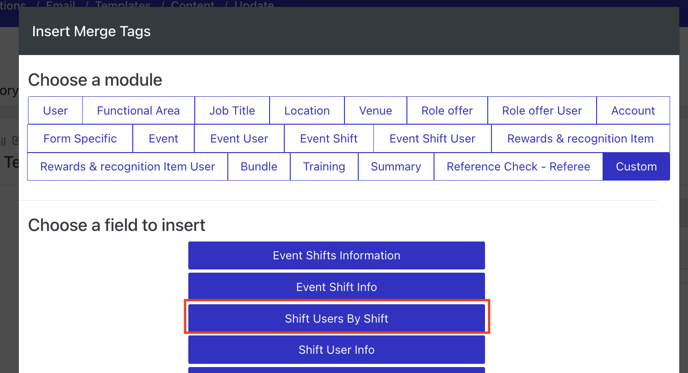
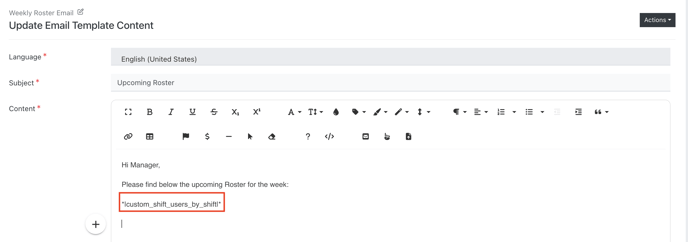
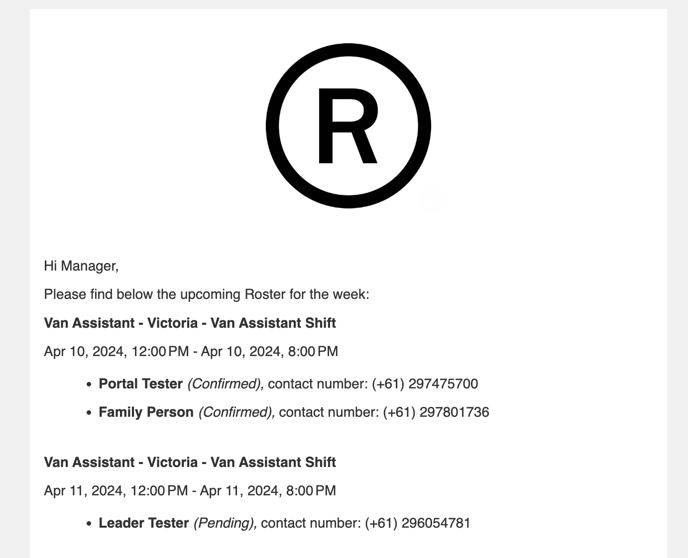
Configuring the Summary
Go to Communications > Summaries > Create
Enter the relevant details that determine when the summary is sent and what is included in the summary email.
Select the recipients for the email (this can be any user or administrator in the account).
💡How this helps
This update will be useful for busy programs who want to share a list of upcoming shifts with managers / leaders on a recurring schedule.
Voucher Codes for Payments
When payments are enabled for an account, voucher codes can now be created and shared with users to receive a discount.
Enabling voucher codes within an account
- Go to Organisation settings > Payment tab
- Tick ‘Enable Voucher’
- Select when the discount be applied
- After: Applies percentage discount on individual items after tax
- Before: Applies percentage discount on individual items before tax
- Provide the tax percentage for all items
- Ensure administrators have the correct voucher permission to create, update, and delete vouchers.
Creating vouchers
- Login to admin dashboard
- Go to Users > Payments > Vouchers > Click create button and provide the following information:
- Name
- Discount Type
- If a fixed amount is selected, provide the amount in dollars.
- Otherwise, provide the discount in percentage.
- Description
- How many times can a single user use this voucher (0 for infinite usage)
- How many users can use this voucher (0 for infinite users) - this counts how many unique users has used the voucher.
- Expires at
Once the voucher is saved, the discount code will appear.
Administrators can then share the code with users. An option to enter and apply the voucher code will appear during checkout.
💡How this helps
Offering discount codes for payments allows administrators to set different price points for different groups of users or offer promotions during a certain time period.
Copy Events added as a permission
Permission roles can now be adjusted to enable or disable Event Copy permissions.
💡How this helps
Adding this permission will allow for further flexibility for administrator roles by separating the create and copy permissions. This will allow admin roles to only be capable of copying events, rather than creating and vice versa.
Shift User Import now available in Shift User Listing
The option to import users into shifts is now available via the global Shift Users listing.
💡How this helps
Previously, this was only available within the event shift listing. This allows for further shift management actions across more places in Rosterfy.
Allow certificate to be assigned to a user multiple times
Certificates can now be assigned to a user multiple times via automation. If a user is already assigned a certificate, a new setting ‘Allow assigned certificate many times to a user’
💡How this helps
If a user attends multiple events with the same certificate attached, they can now be assigned the certificate multiple times.
New Automation Action - SMS to Phone Attribute
A new automation action has been added - SMS to Phone Attribute.
This will allow an SMS template to be selected and a target phone attribute from the options tab.
💡How this helps
This action will allow administrators to set up sms notifications to specific contacts (i.e emergency contacts or a shift leader).
Enforce Demand for Role Offers & Enable Waitlist
Within Role Offers, a new setting ‘Only allow applications up to demand’ will be available. When this setting is enabled, no further applications will be possible once the demand has been reached.
This setting will also allow for the optional introduction of a waitlist for the role offer.
When enabled, users will be able to join the waitlist after the demand is filled for the Role Offer.
Administrators can view the waitlist for each Role Offer and update their status as required.
When a user accepts a role from within a waitlist, remove them from other waitlists
Once a user reaches the maximum number of roles they can be allocated, the system will now remove the user from any role offer waitlists they are on, and move them to a status of ‘conflict’.
When someone has reached the maximum number of roles they can be allocated, they should not be able to apply to other roles. If they do not have the maximum number of roles, they can apply to an unlimited number of roles.
💡How this helps
This will allow administrators to clearly see who has been offered another role and take any appropriate actions. Also means that other people on role waitlists are not “stuck” behind people that will never be active on that role.
Show available positions (demand) on Role Offer listings
A new account setting called ‘Allow visibility of role demand in the portal' has been added which when enabled, will provide an indication of how many spots are available on a role.
The role will show a message ‘there are more/less than 10 spots available’
💡How this helps
Displaying available positions is helpful for people who might want to apply to a role with a friend, as well as providing visibility of how popular a role is. Less spots available creates urgency and excitement around securing a spot on the role.
Show warning and trigger automations if a user is close to max. age on a Role Offer
Within the Role Offer user listing, a warning will display when a user is within 6 months of the maximum age set for the role.
Additionally, a new automation trigger ‘Role Offer User - Exceed Maximum Age’ has been added, which will look for anyone about to exceed the maximum age on a role offer, allowing administrators to run automations before / after that date.
💡How this helps
This automation trigger will allow organisations to configure notifications to managers so they can take appropriate action if a user is ageing out of a role. Once the user reaches the maximum age, the above automation can also be used to set a custom status on the role offer when that date is reached.
Add User directly to an Event
From the Event User list, administrators can now add a user directly to an event.
💡How this helps
Allows administrators to create an event user record manually on behalf of a user. Typically, an event user record is created when the user submits an expression of interest for an event via the portal. This feature is useful if a person needs assistance completing an event expression of interest.
Ability to Import Event Users in bulk
The event user list now allows users to be imported. This allows for bulk creation, update or deletion of event users.
💡How this helps
This update allows for bulk import of event user records and their expression of interest information. This is useful if applications have been captured offline and need to be added to Rosterfy in bulk.
Minor Enhancements / Fixes ☑️
‘Use Shift Time’ button added to Timesheet Quick Update
Updated labels in Portal Settings
Include Form ID in form process webhook
Help text added to Date/Time Filters
Total number of bulk updates now displayed
Re-authorise button added to integrations that use Oauth authentication
Retain Application Completed Date if User cancels Expression Of Interest
Address fields now available as a Group Leader attribute
