This document will provide an overview of the features/updates the product development team has delivered in Sprint SPO69 (5 December 2023 Release)
Easily Export Forms Fields via Reports
It is now easier to export a form via the Reports module.
When creating a report, instead of selecting individual columns, a new option to ‘Select columns from form’ will appear, providing a list of relevant forms from the account.
When selecting a form, the fields from that form will be added to the chosen columns section.
Note - only applicable columns will be added, for example, if a User report is created and a form that contains both user and shift fields is selected, only user fields will be added.
Create 'Elective' Training Modules for Candidates
Training modules can now be categorised as ‘Elective’, meaning, any candidate that has access to Training in their portal, can see and optionally complete the module.
A new section in the candidate portal will appear for elective training
‘Is Admin’ Filter now includes parent account administrators
When using the ‘is admin’ filter within the user list, this will now display any parent account administrators also.
New Shift Filter - ‘Demand Filled Percentage’
A new shift filter has been added to view shifts based on their ‘Demand Filled %’.
For example, an administrator can search for all shifts that are 100% filled or look at shifts that have less than 50% of demand filled.
Furthermore, automations can be created to notify administrators or managers based on certain criteria. For example, an email can be triggered two weeks before a shift start time if the demand filled is less than 50%. The manager can then take action to fill the remaining spots on that shift.
Check-In & Check-Out Users via the Admin Dashboard
A new dashboard widget is now available to check-in and check-out candidates from the admin dashboard.
The widget supports:
- Check-In
- Check-Out
- Completing Check-in & Check-out Forms
- Collection of items
From the dashboard, administrators can see who has already been checked-in or out for the shift, as well as easily access the user's profile.
Maximum Age setting added
It is now possible to set a maximum age across roles, events and shifts.
This is to help restrict adults from applying to roles or shifts only suitable for minors or underage people.
National Crime Check Integration
A new integration is available with National Crime Check, an Australian background check provider.
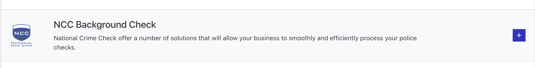
Minor Enhancements
- Family ID has been added as a column
- When an incomplete filter is provided, it will now return no results and show and error message indicating that the filter provided is invalid
