
The User Portal is the central page where your volunteers interact with the platform once logged in.
The Portal contains:
- Dashboard
- Notifications
- Blog Articles
- My Profile
- Events
- Training (Core/Entrerprise)
- Rewards (Enterprise only)
- Weblinks
Dashboard
The Portal Dashboard which is configured according to User checkpoints to show all important information for the user's application.
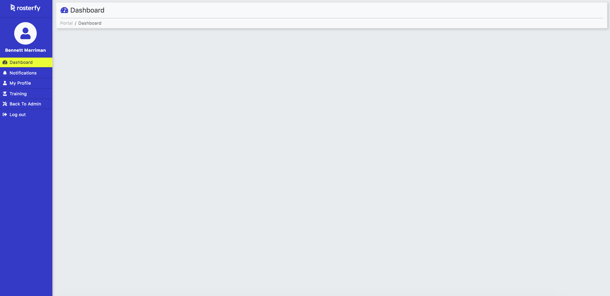
Notifications
Within Notifications, you will see all communications that has been sent to the User. This will include Email, SMS comms and any notifications.
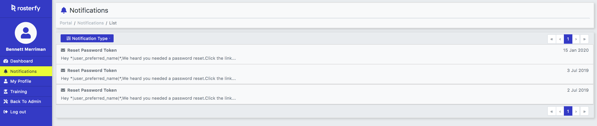
Blog articles
General useful information to keep Users informed and engaged in the event or organisation they are part of.
My Profile
The My Profile information is a customisable setting enabling the Administrator to set particular questions for Users to view and/or edit at an stage.
This may be any information related to a User attribute within the platform, collected at registration or via a User interaction form.
Events
Displaying any events that are currently active or upcoming.
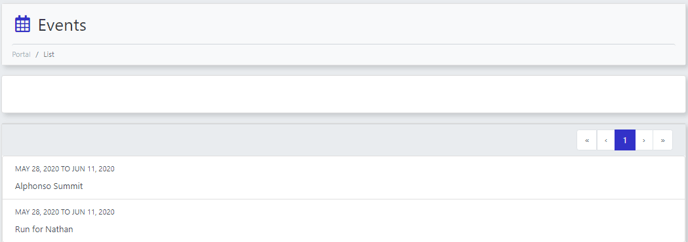
Training
User can view all upcoming and past training modules.
To complete upcoming training, the User will need to hit Start and complete following steps from here.
From here, the User will be able to complete all modules & multiple choice questions.
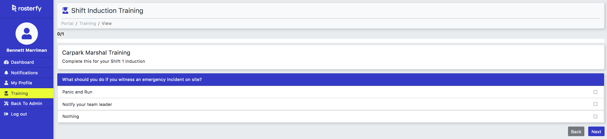
Rewards
As part of the Reward and Recognition module you can be assigned points for completing events/shifts or for being an awesome volunteer. These points can then be used to obtain redeemable items when you have enough points.
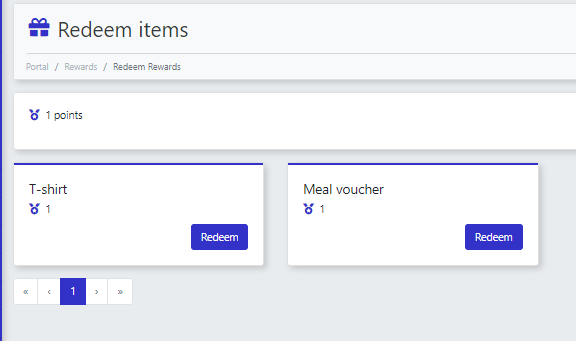
Weblinks
You can create a weblink to direct your User to any external or internal website.
