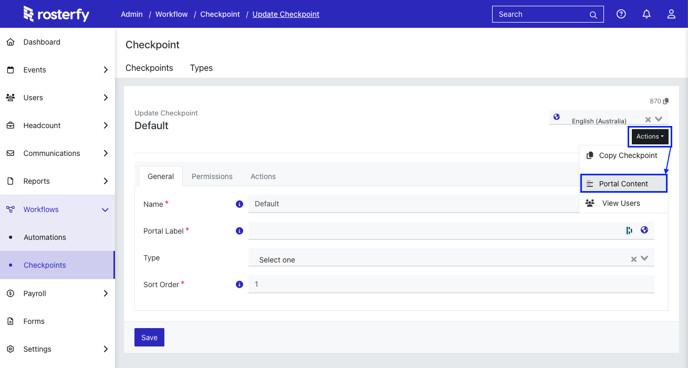- Help Center
- User Portal & Content
-
Support Process and Policies
-
Product Updates
-
Getting Started
-
Events, Shifts & Scheduling
-
User Management
-
Headcount Planning
-
Communication
-
Reporting
-
Automations
-
Settings
-
Training / Learning Management
-
General
-
Recruitment & Onboarding
-
Forms
-
Integrations
-
Attendance Tracking
-
Team Leaders & Group Managers
-
User Portal & Content
-
Engagement, Rewards & Recognition
-
Workforce Recruitment
-
Rosterfy Mobile App
Portal Settings & Content
There are a number of pages and content across the Rosterfy platform that can be updated to suit your needs!
1. Go to Settings
2. Click Portal Content
The Portal Settings page allows you to setup your default content across numerous areas of the platform (including different languages if enabled).
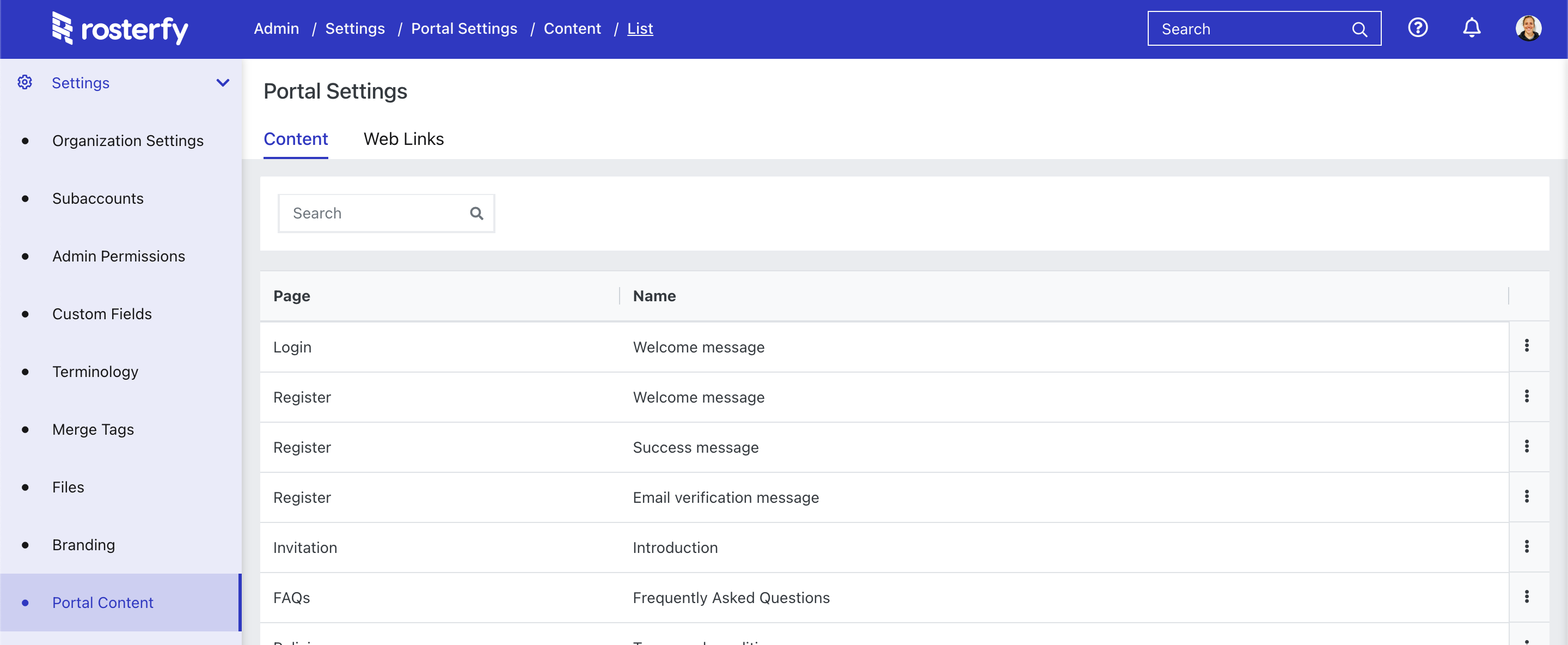
If you are looking to update the Portal Content on a specific Checkpoint, view the Checkpoint in question (Workflows > Checkpoints) and select Update.
Once viewing the Checkpoint, select 'Portal Content' from the Actions drop down on the top right.