Once an event has been created with the settings you need you need to publish the event and shifts to allow for registration on the portal:
You can publish a single event by:
1. Click Events
2. Select Update in your Event settings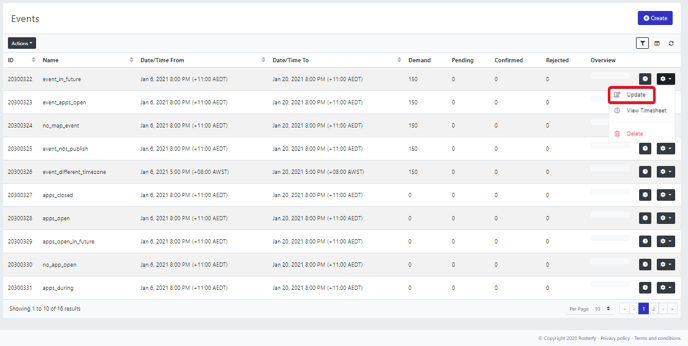
3. On the bottom of the page, check Publish
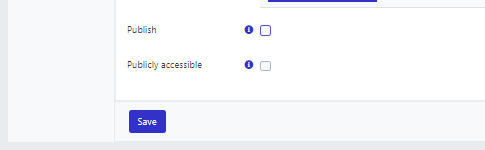
4. Click Save
Once the event is published it will be visible on all users with the permission to view the event on their portal through the named event type.
You can now publish shifts by:
5. Click Shifts
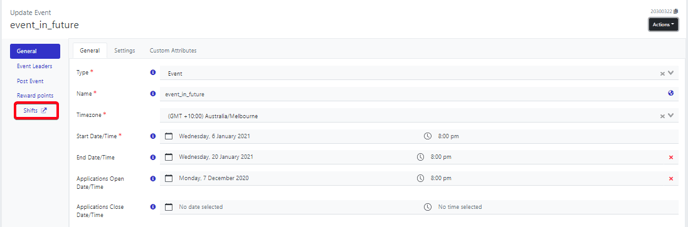
6. Select the shifts to be published using the checkboxes or if all the shifts are to be published leave all boxes unchecked as below:
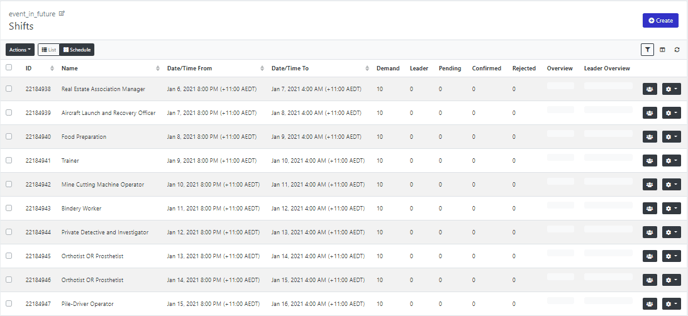
7. Click Actions
8. Select Shifts under Bulk update
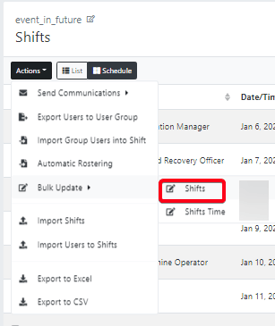
9. On the bottom of the bulk update screen, use the slider on Don't update
10. Select Yes
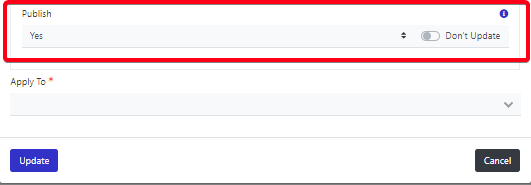
11. Use Apply to options
Note:- Shifts listed will be All shifts within the event and Shifts selected will be only the shift that you have used checkboxes on.
12. Click Update
You can then use the portal Event page url in a communication Content, Notification or Email to alert your users that the event is open for registration or for anyone not registered you can use the publicly accessible url.
