The seamless two-way integration between Rosterfy and NationBuilder enables the transfer of user data from Rosterfy to NationBuilder CRM. Learn how to set up and use the Rosterfy + NationBuilder two-way integration here.
IN THIS ARTICLE:
NationBuilder Integration
The Rosterfy + NationBuilder integration allows you to send data from Rosterfy to NationBuilder CRM. It is a two-way integration meaning out of the box, data flows both to and from Rosterfy to NationBuilder.
Rosterfy uses the signups module of NationBuilder to link a Rosterfy user to NationBuilder. It is also possible to sync memberships and tags from NationBuilder to Rosterfy.
Rosterfy performs the sync in two methods:
- The first is we listen for webhooks from NationBuilder to create or update users in Rosterfy.
- The second is we perform a sync every 3 hours for any data that has updated in NationBuilder.
Note: NationBuilder states their webhooks can be unreliable therefore the sync acts as a backup. We also offer a one time import when the integration is first enabled to do a scan of all signups in NationBuilder and import those users into Rosterfy.
Note: Please keep in mind that some integrations may require extra support or incur additional costs for implementation with your Rosterfy subscription.
Setting up the Integration
To setup the integration, follow these simple steps:
- Navigate to Settings > Integrations in Rosterfy.
- Search for NationBuilder and select Enable.
- Input the NationBuilder Resource URL eg. https://rosterfy.nationbuilder.com.
- Login using your NationBuilder admin credentials.
- Authorise the Rosterfy API calling the NationBuilder API when prompted.
- After authorising, you will be able to configure how Rosterfy will interact with NationBuilder.
Configuring the Integration
Below are the options within Rosterfy that you can configure and how they impact the integration.

Only Sync NationBuilder Volunteers:
Rosterfy will apply a filter of Is_volunteer = true to all signups in NationBuilder. The integration will then ignore any signup that does not have this value set.
Create new NationBuilder signups as Rosterfy Users:
When Rosterfy received a webhook, or during a sync event, if Rosterfy finds a user with an email that doesn’t exist in Rosterfy they will be created as a new user.
If Rosterfy has already recorded the NationBuilder Signup ID to a user in Rosterfy then the record is ignored.
Send Invite to new Users:
Here you can select the email template that will be used, when a new user is created, as per the above option.
Users created in Rosterfy added to NationBuilder:
When a User us created in Rosterfy, this will add them as a User in NationBuilder.
Note: The next two options are an either / or choice as they both relate to what happens if a user is deleted in Rosterfy.
Delete Users on NationBuilder when deleted on Rosterfy:
When a User is deleted on Rosterfy, the signup should be deleted on NationBuilder.
Remove value Is_volunteer = true from Users on NationBuilder, when they are deleted on Rosterfy:
This will mean when a User is deleted on Rosterfy, we will remove the true value on NationBuilder for Is_Volunteer. This allows you to retain the Users information on NationBuilder, however they will no longer be synced to Rosterfy.
Syncing Contact Fields from Rosterfy
Rosterfy out of the box will automatically sync the following fields 2 way. This means updates to any of these fields in either system will update the other system:
-
First Name
-
Last Name
-
Email
-
Phone Number
-
Date of Birth (born_at in NationBuilder)
- External ID (Set to Rosterfy ID)
Other fields that are out of the box in NationBuilder can then be mapped as shown below. Each field you can choose how it is mapped:
-
Two way - updates to either system will cause a sync.
-
Only into Rosterfy - updates from NationBuilder will be updated in Rosterfy (either from a webhook or a sync), however if updates in Rosterfy will not be sent to NationBuilder.
-
Only into NationBuilder - updates from Rosterfy will be updated into NationBuilder in realtime, however any updates in NationBuilder will not be sent to Rosterfy.
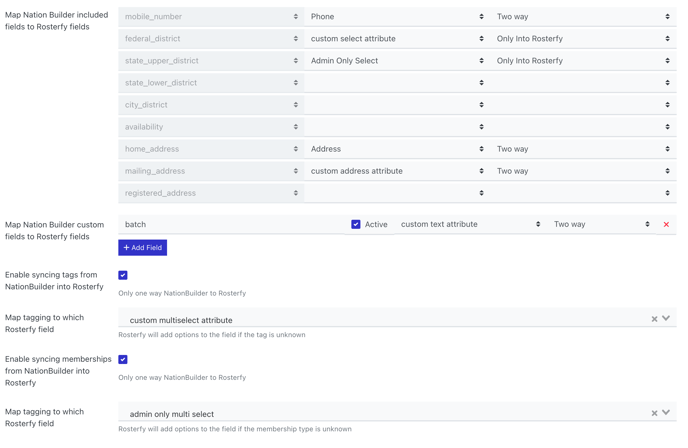
You also can choose to sync tags and memberships into a Rosterfy field.
These fields are unique because when Rosterfy gets an update to these fields, we will create an option in Rosterfy if it doesn’t already exist.
This means if you add a new tag into NationBuilder for a signup, we will automatically add it to the option list for that multi-select field when we get the webhook about it. Then any future uses of that tag will use that option.
Initial Sync
When you first enable the integration, and have setup your custom fields, you may want to do a sync to get your existing users into Rosterfy.
You can do this using the action menu as shown below. This action will call the NationBuilder API for all signups (or just those that have is-volunteer as noted in the settings) and create them as a user in Rosterfy.
If the setting to send an invite is enabled then they will also be sent an invite.
This will only be for users whose email does not already exist in Rosterfy. You can re-run this in future, however it will again only bring in new signups whose email are not already in Rosterfy.
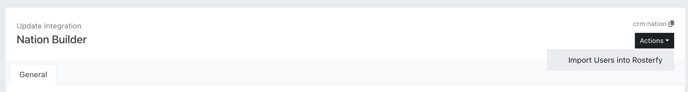
What are the limitations?
-
Memberships and tagging are only one way. Updates to those fields in Rosterfy will not be reflected in NationBuilder.
-
The value for any field that is used to sync memberships or tags needs to be the ID of the tag in NationBuilder. This means the value may be a number. The label of the option on the field will match what is visible in NationBuilder.
For more information on available integrations, check out the Integrations - Overview article.

.png?width=688&height=387&name=Nation%20Builder%20(1).png)