- Help Center
- Integrations
-
Support Process and Policies
-
Communication
-
Training / Learning Management
-
General
-
Product Updates
-
Headcount Planning
-
Recruitment & Onboarding
-
Forms
-
Integrations
-
Settings
-
Events, Shifts & Scheduling
-
Attendance Tracking
-
Team Leaders & Group Managers
-
User Portal & Content
-
Automations
-
Engagement, Rewards & Recognition
-
User Management
-
Reporting
-
Workforce Recruitment
-
Rosterfy Mobile App
-
Getting Started
Integrating Google Analytics
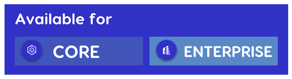
You can integrate your Rosterfy account with Google Analytics by adding your Google Analytics Tracking ID in your Organisation Advanced settings.
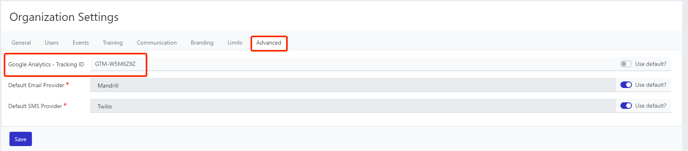
Once the code has been added to Rosterfy you can begin to see live/ historic (after code has been added) metrics on for example: Page view duration. Device used, Social Referral or Location of device.
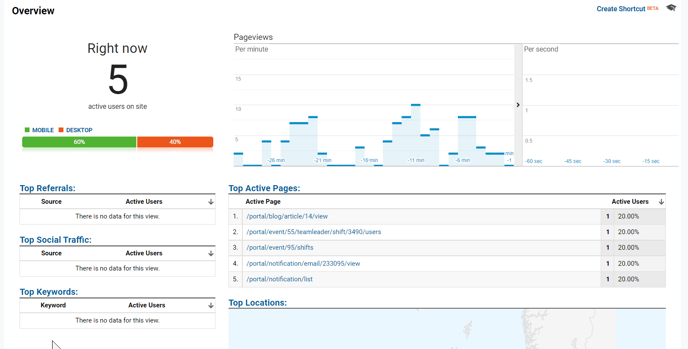
In addition to Google Analytics there is also the ability to add a Facebook pixel
