Group Leaders have the ability to invite members to their specific Group via the invitation function where they can link the group to an invitation link.
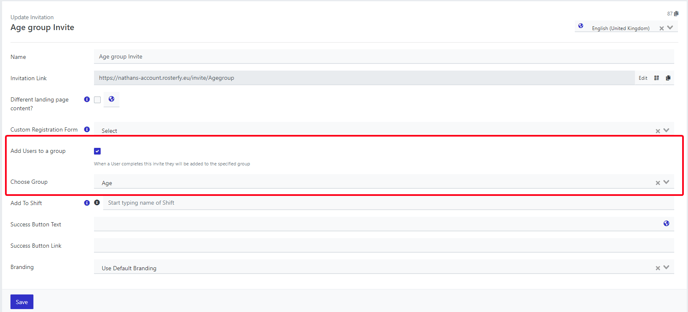
The invitation link that is generated can be customised completely by the administrator as they are allowed to add:
1. A custom group registration page content which could be text,video or a document available to download
2. Custom registration form to obtain group specific information
3. Adding to a shift automatically upon joining the group
4. Setting a user type to provide a different portal profile
See Invitations for more details on creating an invitation
Once invitation has been setup and the group has been linked the group leader will now be able to view an invite button in the Groups I am leading section user tab.
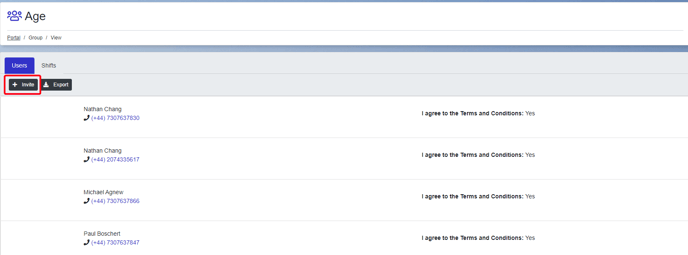
The group leader will be able to invite group members by just entering their email address or they can manually provide the link shown.
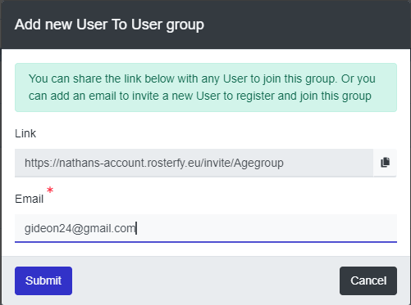
If they submit the form the group member will receive a customisable system email template. They will then be prompted to the default registration form or the registration form set on the invitation link. As this is the registration form this will run the automation task User-register.
