- Help Center
- Events, Shifts & Scheduling
-
Support Process and Policies
-
Product Updates
-
Getting Started
-
Events, Shifts & Scheduling
-
User Management
-
Headcount Planning
-
Communication
-
Reporting
-
Automations
-
Settings
-
Training / Learning Management
-
General
-
Recruitment & Onboarding
-
Forms
-
Integrations
-
Attendance Tracking
-
Team Leaders & Group Managers
-
User Portal & Content
-
Engagement, Rewards & Recognition
-
Workforce Recruitment
-
Rosterfy Mobile App
Event Types
Event Types are a great way to categorise different events and is a useful reporting metric.
To set up Event Types, go to the Events List and click on the Type tab.

Common examples of event types include, locations/regions, interviews, the event workforce type (i.e volunteer vs paid staff) or whether the event is one-off or recurring.
You can then assign an event type within the Advanced tab of an Event
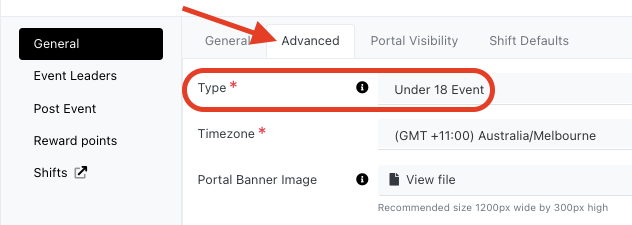
All events of the same type are grouped together in the side menu of the user portal. Clicking on the side menu item will give the user access to all events of that type.
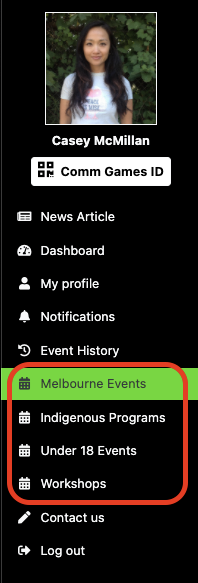
You can also control which event types certain users are able to access, this is done using Checkpoints
