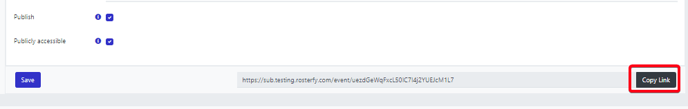- Help Center
- Events, Shifts & Scheduling
-
Support Process and Policies
-
Product Updates
-
Getting Started
-
Events, Shifts & Scheduling
-
User Management
-
Headcount Planning
-
Communication
-
Reporting
-
Automations
-
Settings
-
Training / Learning Management
-
General
-
Recruitment & Onboarding
-
Forms
-
Integrations
-
Attendance Tracking
-
Team Leaders & Group Managers
-
User Portal & Content
-
Engagement, Rewards & Recognition
-
Workforce Recruitment
-
Rosterfy Mobile App
Event registration URL
There is publicly accessible event page URL which is suitable for placing on your website and there is a portal event page URL for existing users.
You can obtain them by following the below:
Portal event registration page
1. Click Event
2. Select update in the Event settings

3. Select View event in portal in the Action
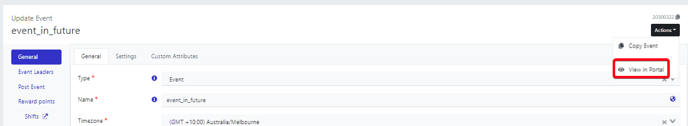
4. Highlight and copy the event page URL
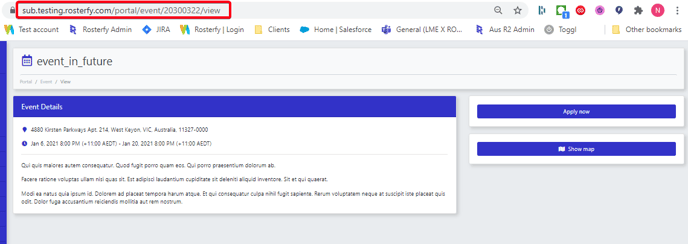
Public Event registration page URL
1. Click Event
2. Select update in the Event settings

3. At the bottom of the page, check the Publicly accessible
4. Click Copy link