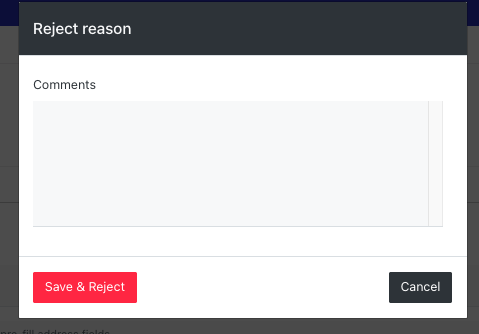If you require events/opportunities or roles to be approved before they are published, you can turn on the 'Approval' workflow within your Account.
Turning on the Approval System
For Events:
An account setting called “Events require approval to publish“ will require events to be submitted for approval before they are able to be published to the portal.
For Roles:
An account setting called “Roles require approval to publish“ will require events to be submitted for approval before they are able to be published to the portal.
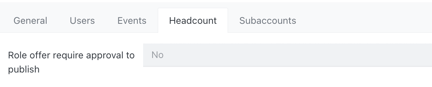
Who can approve events and roles?
- Only specific admin roles will be able to ‘approve and publish’ events and roles, which is controlled by a admin permission:
- ‘Event > Approve’
-
- Role Offer > Approve
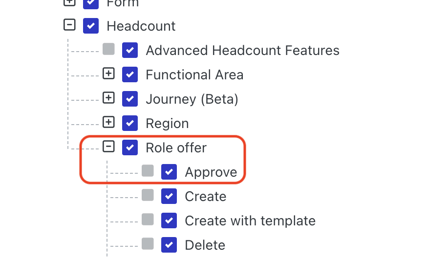
Submitting Events/Roles for Approval
Administrators without approval permission will be able to create an event or role and save it as a draft (unpublished) or Submit for approval.
Approving Events & Roles
Administrators with approval permissions can filter events/roles by Approval Status to determine which events need to be reviewed. 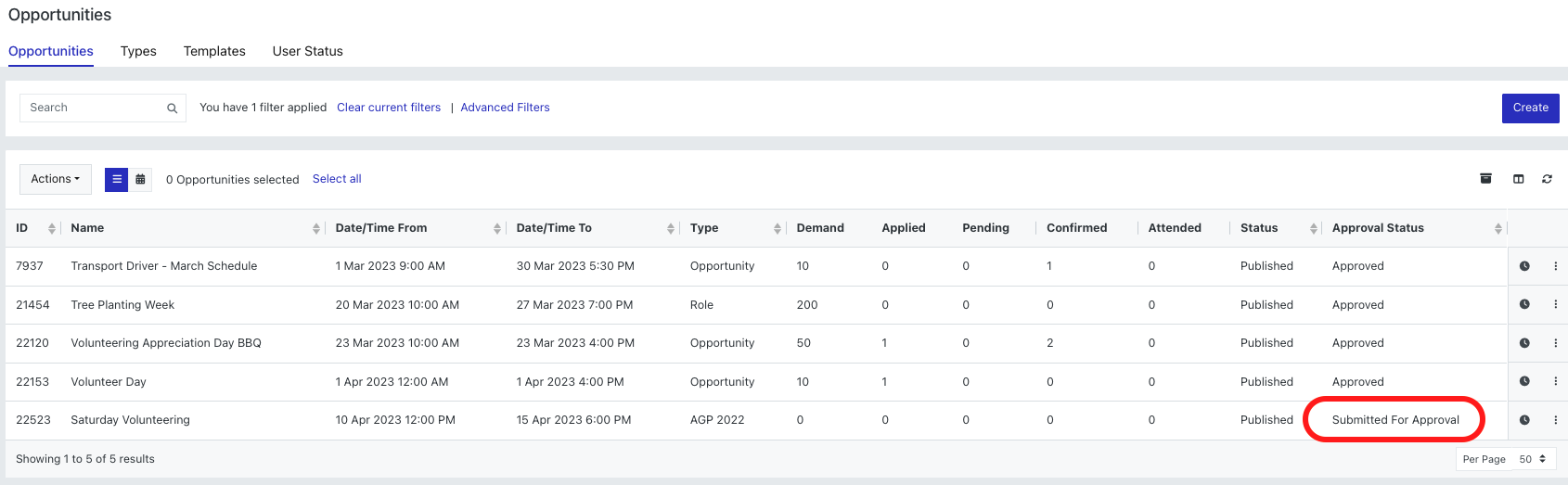
When updating an event/role, administrators can Save & Reject or Save & Approve.
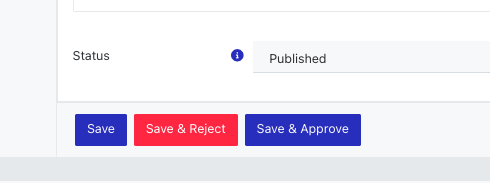
When rejecting an event/role, administrators will have an opportunity to leave comments