- Help Center
- Reporting
-
Support Process and Policies
-
Product Updates
-
Getting Started
-
Events, Shifts & Scheduling
-
User Management
-
Headcount Planning
-
Communication
-
Reporting
-
Automations
-
Settings
-
Training / Learning Management
-
General
-
Recruitment & Onboarding
-
Forms
-
Integrations
-
Attendance Tracking
-
Team Leaders & Group Managers
-
User Portal & Content
-
Engagement, Rewards & Recognition
-
Workforce Recruitment
-
Rosterfy Mobile App
Download media files

Once a media file has been uploaded either as a profile picture or a customer document/image upload attribute. These can be downloaded using the relevant entity report in the report section.
| Entity | Report type |
| Event Shift User | All Users, All Event Shift User |
|
Event User |
All Users, All Event User |
| Role Offer User | All Users, All Role Offer User |
| User | All Users |
You will need to check the "With media files" and once the report has been generated a .zip will be available to download containing both the fields within the report and the media files that have been uploaded.
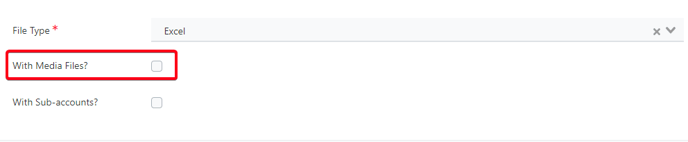
For more information on selecting the correct report view the Reports Overview or contact support@rosterfy.com
