In the portal, end users can now see time and attendance information alongside their timesheet approval status against shifts. A user will be able to see their check-in, check-out, break time (in minutes) and their timesheet status. This provides an extra level of confidence for your user before their shift, and gives them the opportunity to contact an administrator if they spot any issues.
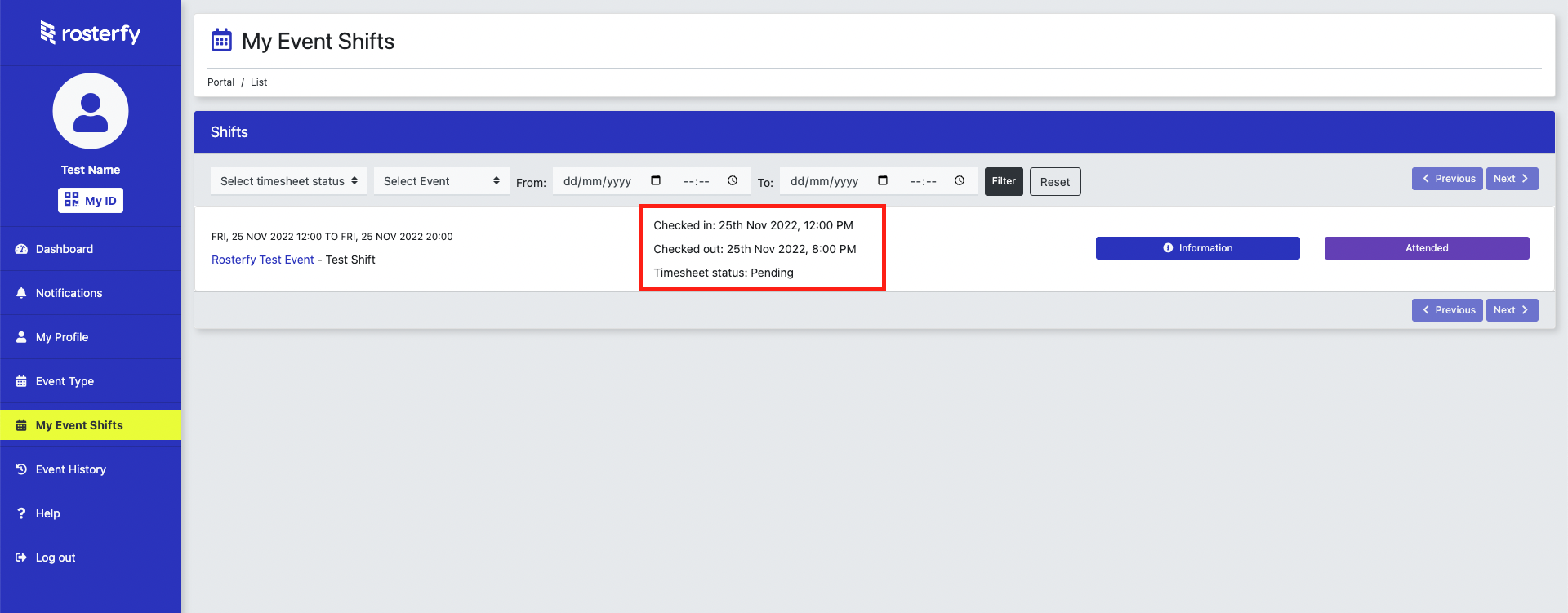
Admin Set-up
You will need to have an event type with 'display timesheets in the portal' enabled. When you create a new event, any event with this event type will display the event timesheet information for the end user in the portal.
If the user has no check-in or check-out time, this will be noted in the description in the portal (below).
No check-in time and no check-out time:
Checked in at: 1st Nov 2022, 9:00 AM
Checked out at: Not checked out
Has check-in time but no check-out time
Has both check-in time and check-out time
