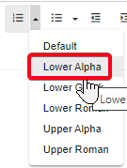- Help Center
- User Portal & Content
-
Support Process and Policies
-
Product Updates
-
Getting Started
-
Events, Shifts & Scheduling
-
User Management
-
Headcount Planning
-
Communication
-
Reporting
-
Automations
-
Settings
-
Training / Learning Management
-
General
-
Recruitment & Onboarding
-
Forms
-
Integrations
-
Attendance Tracking
-
Team Leaders & Group Managers
-
User Portal & Content
-
Engagement, Rewards & Recognition
-
Workforce Recruitment
-
Rosterfy Mobile App
Creating a list inside a Content box
You can create a list inside of Content using either the ordered list button![]() for alphanumeric content or the unordered list for symbols
for alphanumeric content or the unordered list for symbols .
.
An alphanumeric list by default will only display numbers as below:
- Small
- Medium
- Large
However, when you need there to be a combination of both numbers and alphanumeric as below:
- Small
- Tshirt
- Trousers
- Medium
- Tshirt
- Trousers
The format will need to be changed using the drop down on the list button.