- Help Center
- Events, Shifts & Scheduling
-
Support Process and Policies
-
Product Updates
-
Getting Started
-
Events, Shifts & Scheduling
-
User Management
-
Headcount Planning
-
Communication
-
Reporting
-
Automations
-
Settings
-
Training / Learning Management
-
General
-
Recruitment & Onboarding
-
Forms
-
Integrations
-
Attendance Tracking
-
Team Leaders & Group Managers
-
User Portal & Content
-
Engagement, Rewards & Recognition
-
Workforce Recruitment
-
Rosterfy Mobile App
Create a generic user for interviews and event checkin
Rosterfy requires for a user to be within the system to perform checkin and the interview process. However, when you do not want to create a specific user account you can setup a generic one by:
1. Click User
2. Click Invite user
3. Add in details and Send Email to User
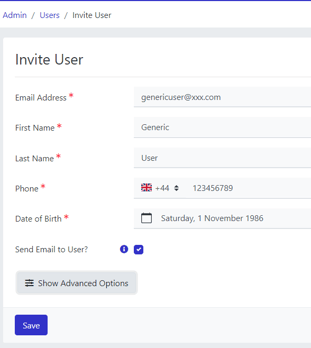
4. Click Communications on the sidebar
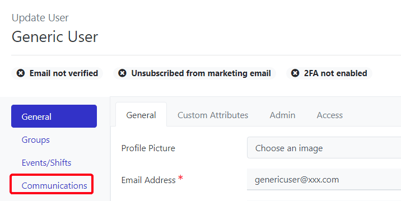
5. Click the Sent email settings and select View
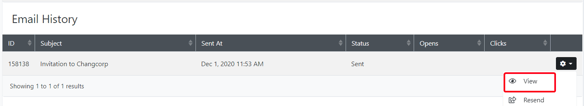
6. Right click the link to open in Incognito or private browsing
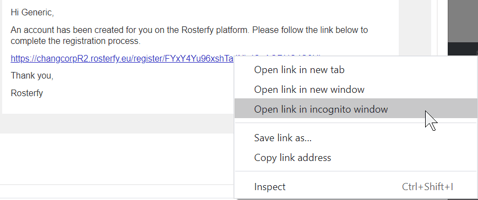
7. Set the password
8. Add the user to be an Event Leader
The event leader has permission to be able to view all shifts on an event through leader mode and with the correct event settiings they can also view and update personal information during rhis process.
