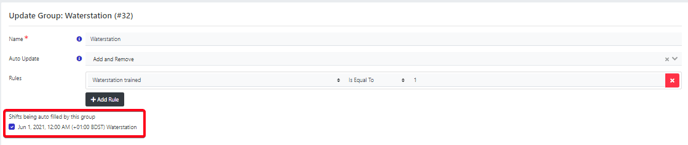Shift allocation can be made easier by automatically getting the right people into their perfect shift. After you have completed grouping together your users, you can use that group to auto allocate them to your shift. This can be set up by:
Create a auto update group
The auto update group will allow to set rules for only specific users to join it.
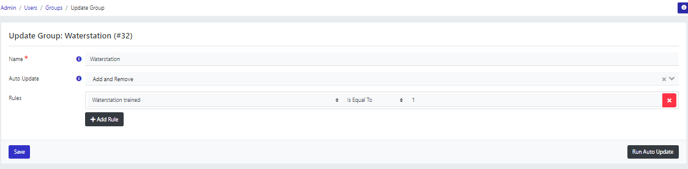
The above example shows a yes/no attribute for anyone that has completed Waterstation training.
You can allocate any users within a group to a shift. This can then be extended to automatically add new group users to the shift using the checkbox.
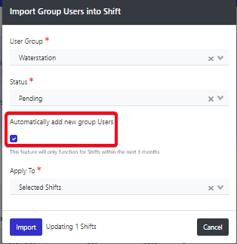
You will now have setup a group that each time there is a new group member they will automatically be assigned to the shift. The task to add the new group members to the shift runs once per day at 00:00 UTC.
Using the above example, each time a user is Waterstation trained they will be added to the Waterstation group, then at midnight UTC the new user will be allocated to the shift .
Any groups that have been setup to automatically assign will have the setup displayed on the group. See below where the Shift that is being auto filled is highlighted in red.