A registration form can be closed to stop new users from signing up. This is managed in the advanced settings of the User Registration Form
To set a Registration form to close automatically:
1. Access the Forms List by following Users > Forms
2. Locate the User Registration form in the list
3. Click Settings (highlighted in a red box below) then click Update
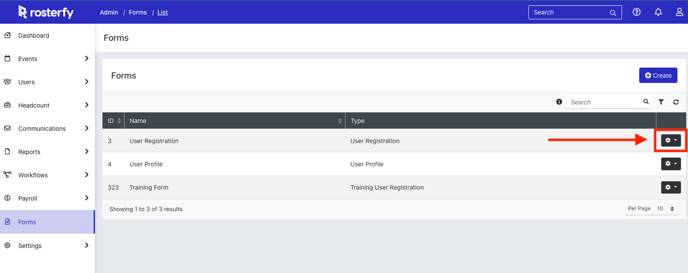
4. Click on the Advanced tab (highlighted in a red box below) to access the advanced settings.
5. Click the tick box next to Form automatically closes?
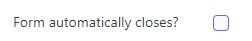
5. Set the Date and Time that you want the registration to close (see in the red boxes below)
6. Set the Timezone that this is related to (see the yellow box below)
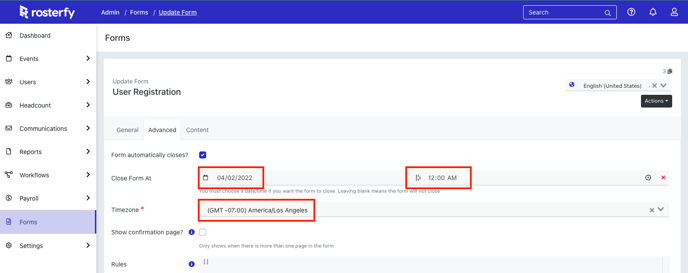
7. Scroll to the bottom of the page and Save (highlighted in a red box below) to save the changes to the form.
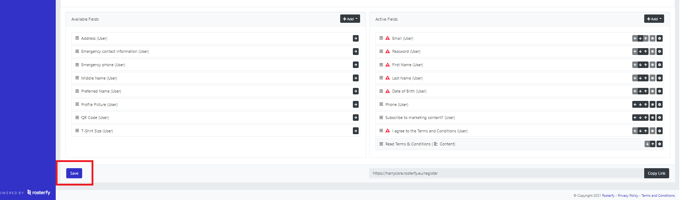
8. The User Registration form will now close automatically at the time and date that has been set.
Note: If all registration is required to be closed at a particular date, Invitation Forms will also have to be set to close the same way to stop all registrations.
