
The content page is good place to add videos to show what event is all about in a video or you can add it training content for visual direction. Any place where you see the content box you can add a video to be visible in the Rosterfy portal via the camera icon![]() .
.
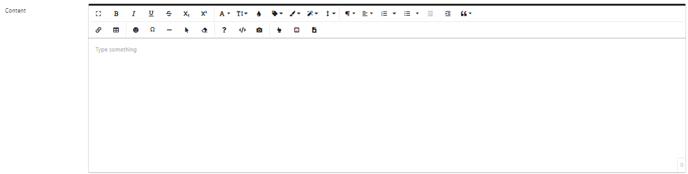
Adding videos that are hosted on Youtube or Vimeo
1. Go to your video on YouTube/Vimeo
2. Click Share
3. Copy the video URL
On the Rosterfy content page:
4. Click the camera icon ![]()
5. Paste the video URL
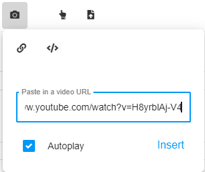
Adding videos that are hosted on Rosterfy
2 . Copy the video URL
On the Rosterfy content page:
4. Click the camera icon ![]()
5. Select the source icon
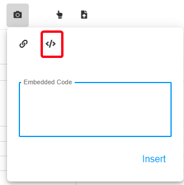
6. You can copy the HTML below replacing (YOUR VIDEO URL) with the file URL in Rosterfy.
<video class="fr-fvc fr-dvi fr-draggable" controls="" width="100%"><source src="(YOUR VIDEO URL)" type="video/mp4"> Sorry, your browser doesn't support embedded videos.</video>
Any video that is added to the content page will automatically adjusted to the optimum display depending on your device.
Adding videos to Email
When adding videos to an email template this can be done by either hyperlinking an image which could be a screenshot from your video.

Alternatively, you can hyperlink text that will direct users to your video.
For more information contact Rosterfy support.
