
When adding text to the Rosterfy content box it is important to be careful when adding content from a word processor like Microsoft Word or Apple Page. The recommend ways to add in text is:
1. Manually type
Manually typing information ensures that Rosterfy will always have the correct text formatting. You will also be able to use the Rosterfy icons to format your text correctly.
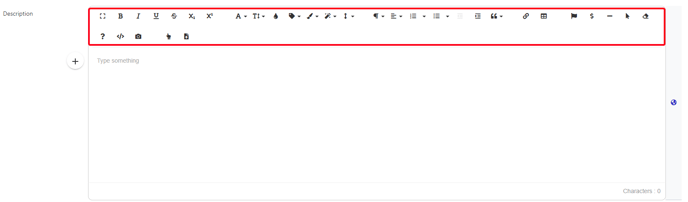
2. Copy and paste as plain text
Copying and pasting as plain text can differ by browser is the safest way to ensure that there ois no additional styling of your text.
Windows
Microsoft Edge / Chrome / FireFox
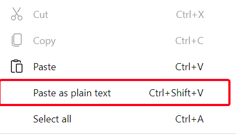
Apple
Safari/Chrome/Firefox
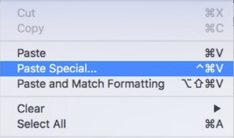
3. Allow Rosterfy to clean
When Rosterfy detects that incorrect formatting is being pasted you will see the below error:
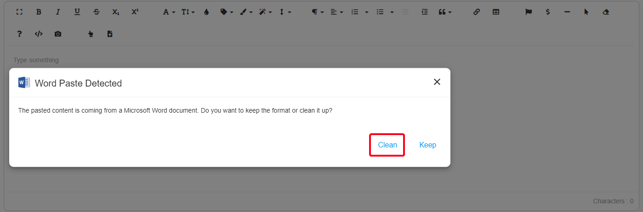
Allow Rosterfy to clean will cleanse any styling that is not accepted or matches the styling set on your account.
Using any of the above methods you can ensure that the text you add to Rosterfy does appear differently from the font styling that is default to your account.
